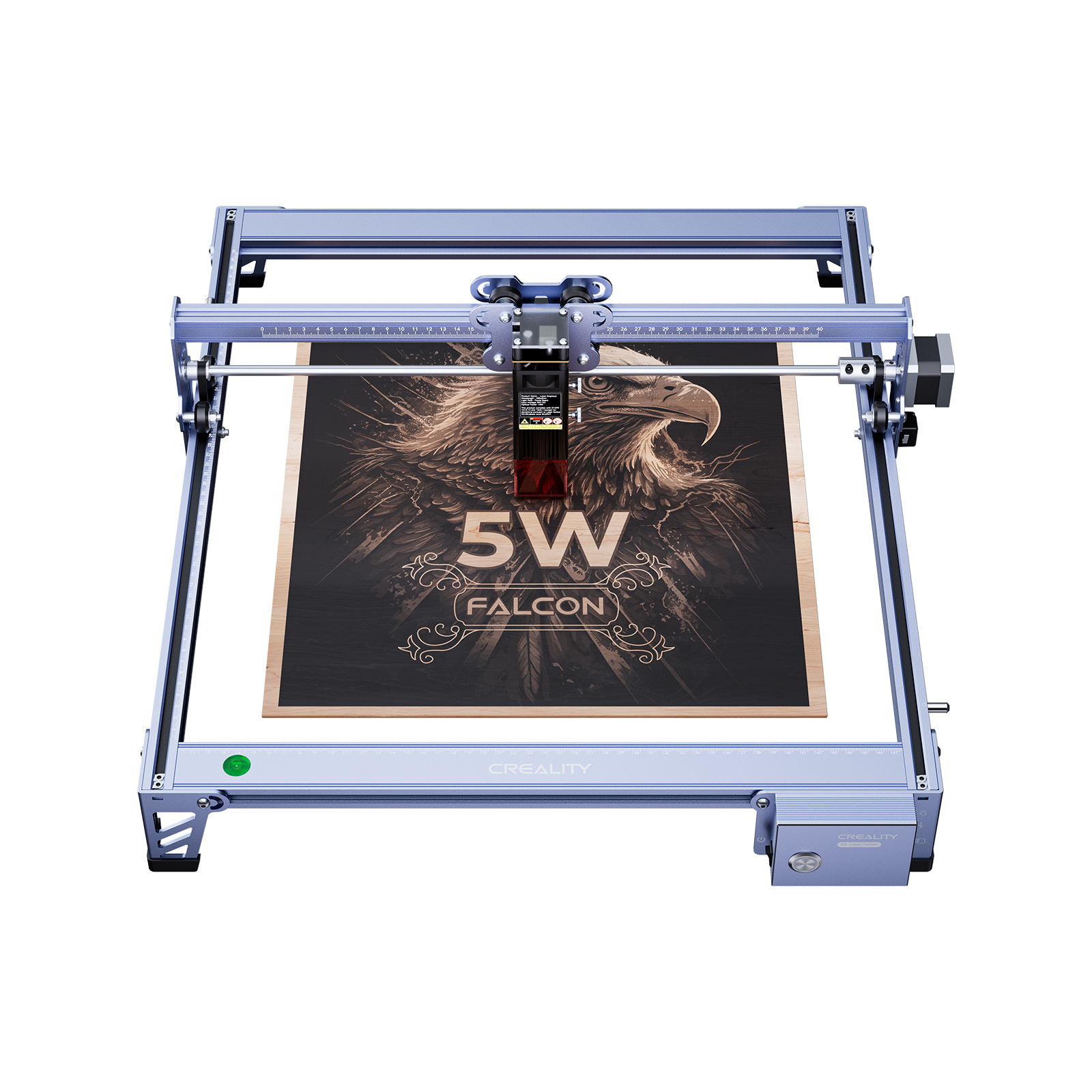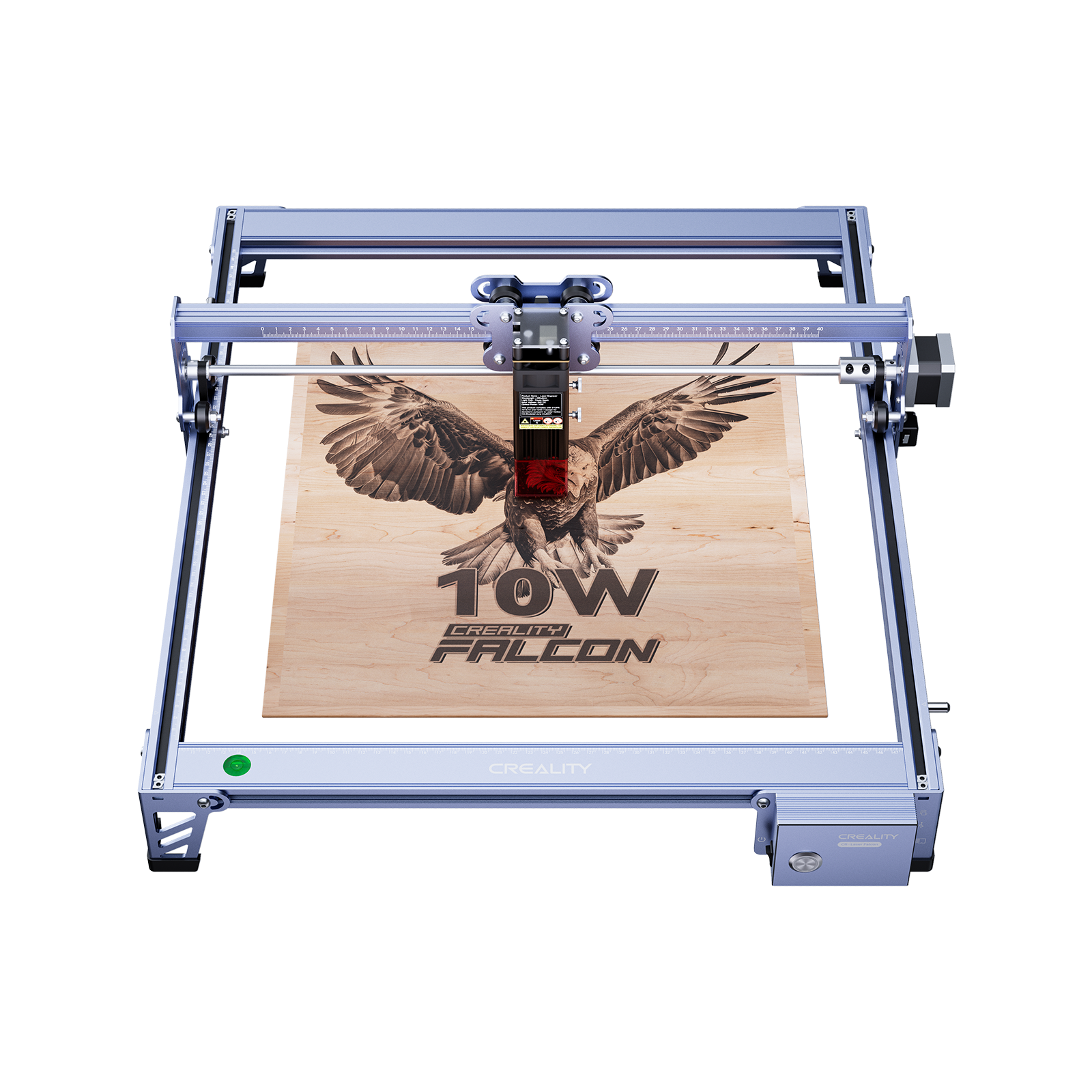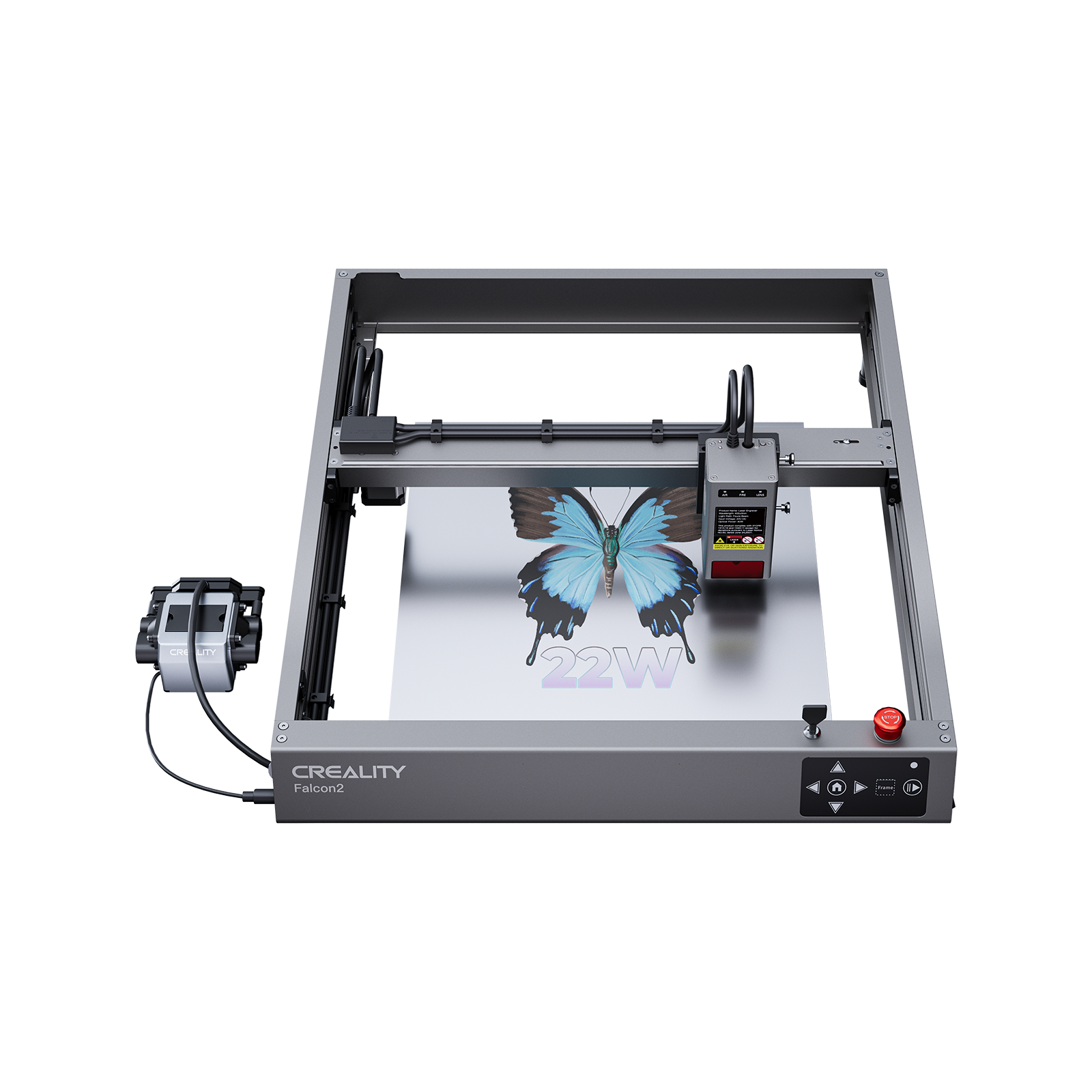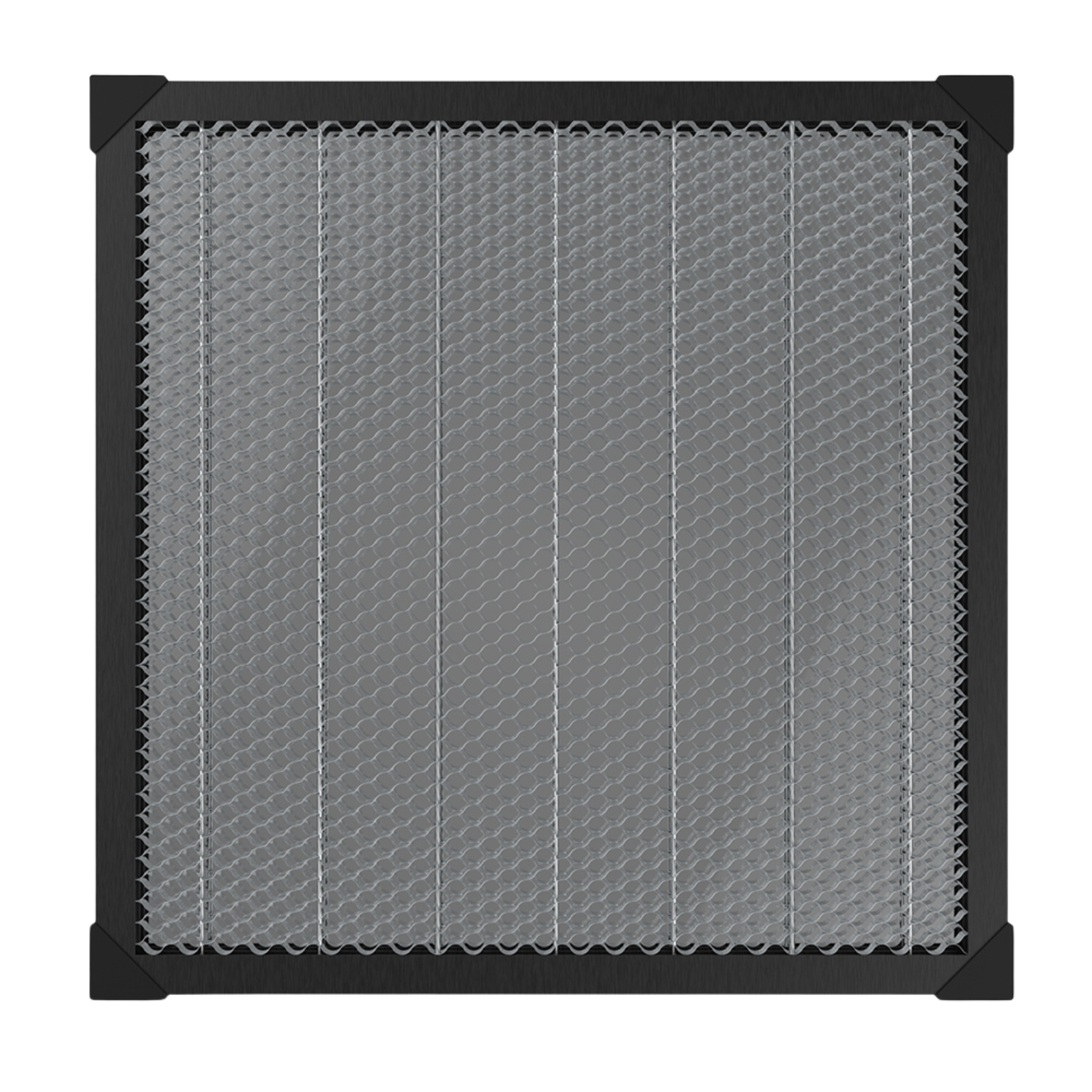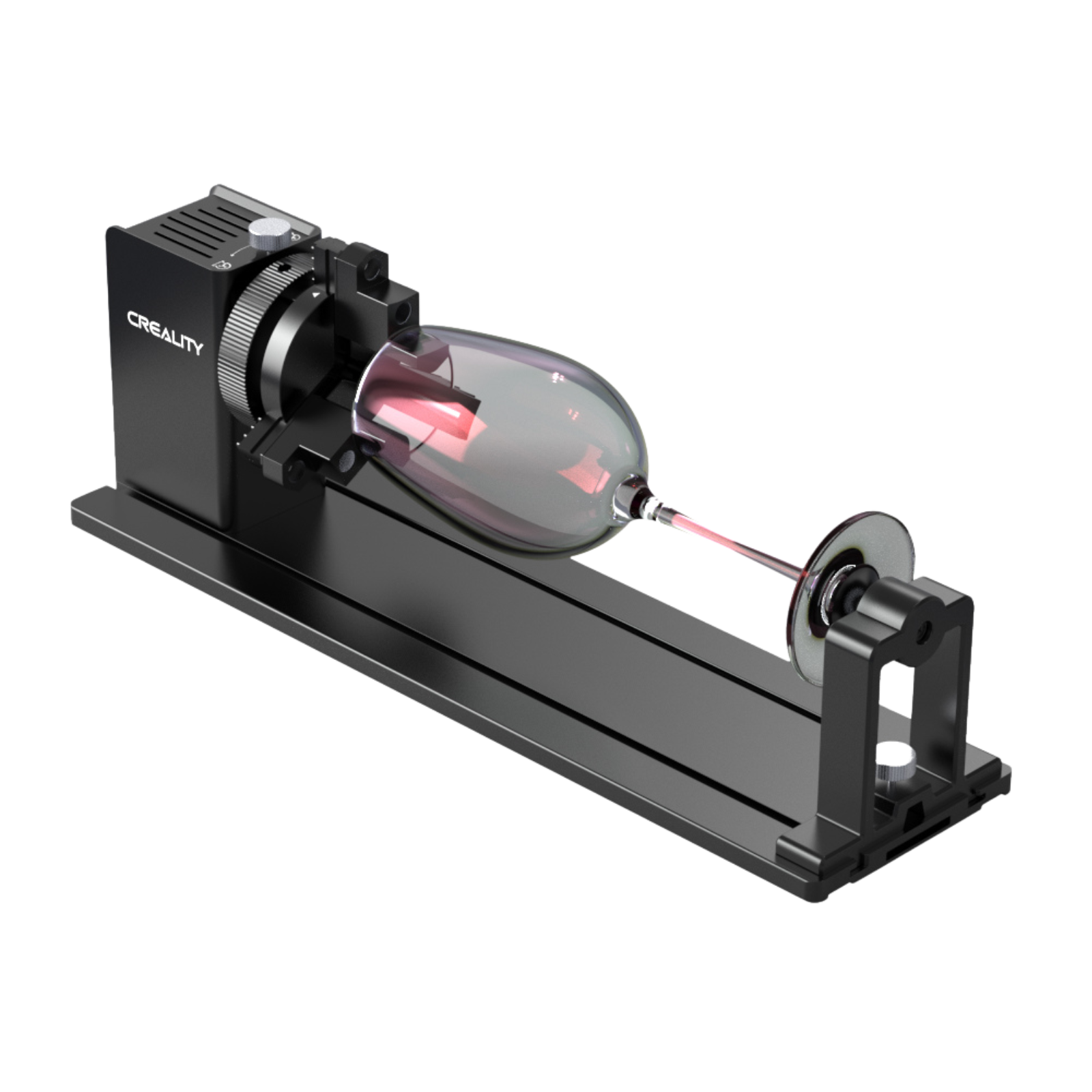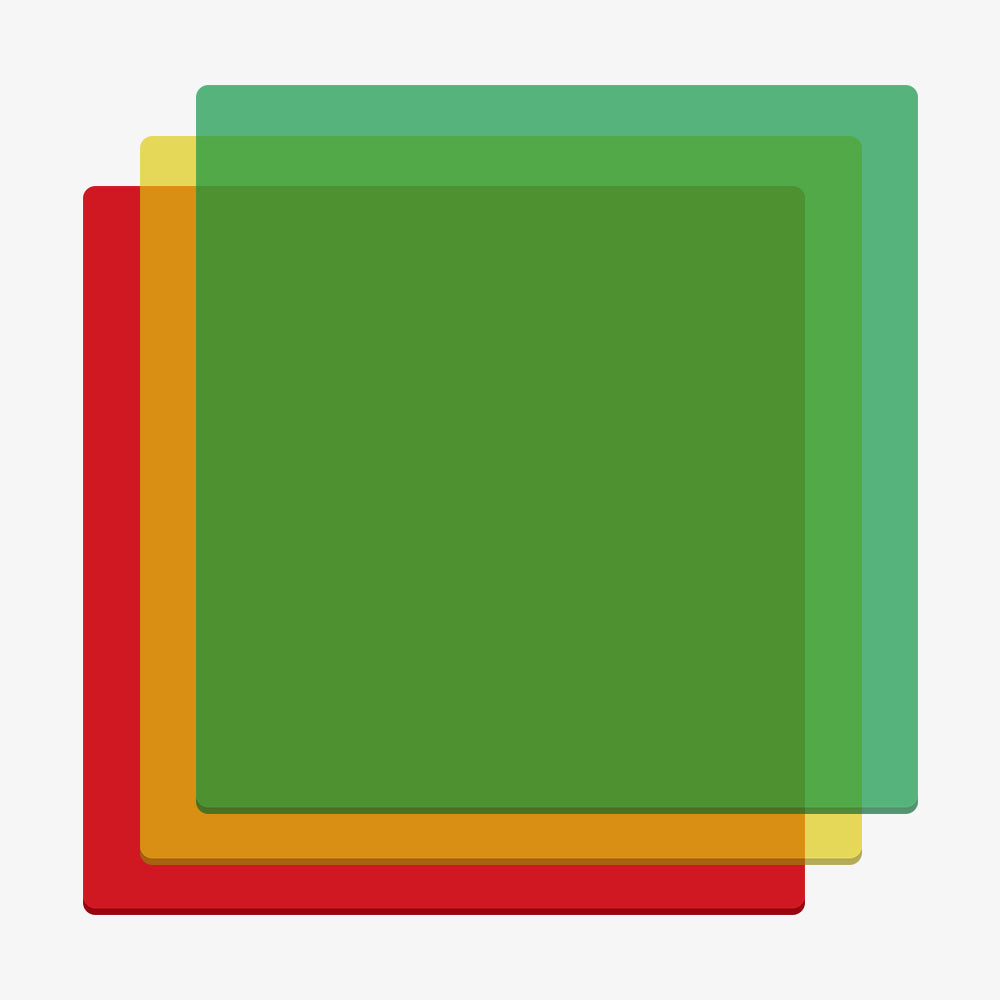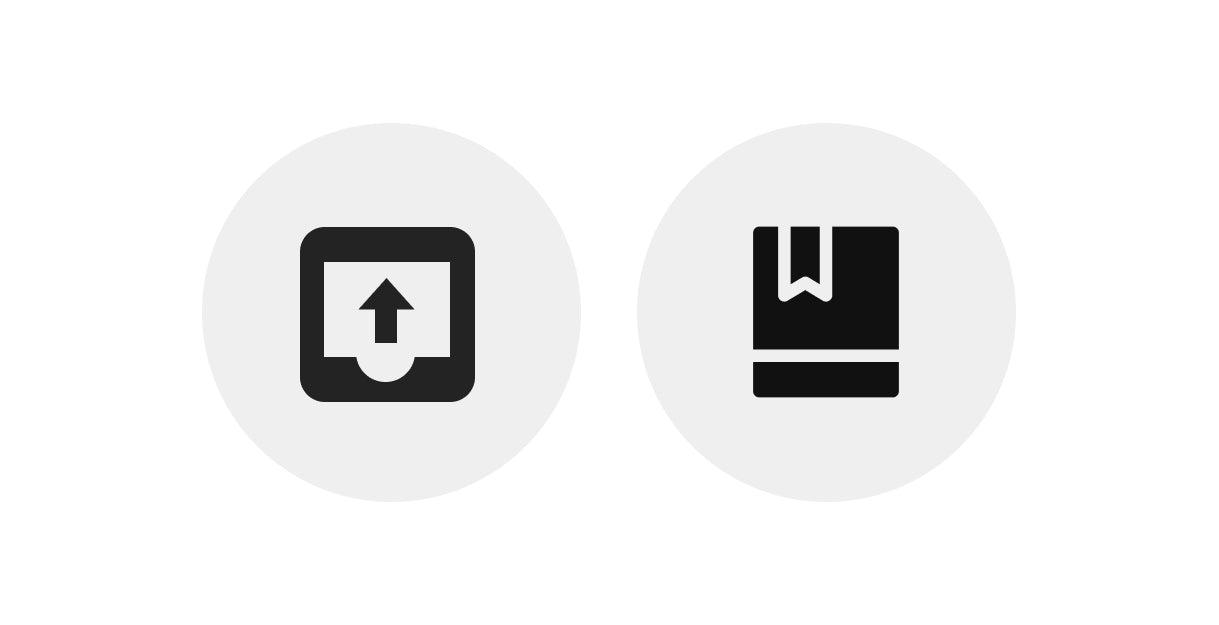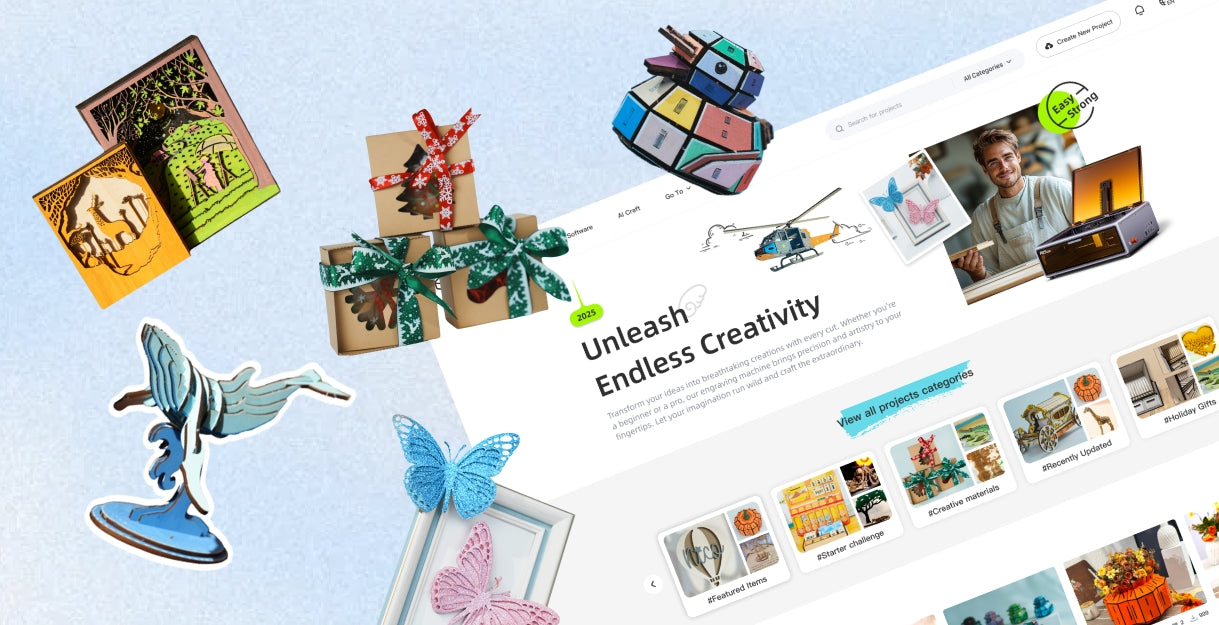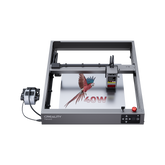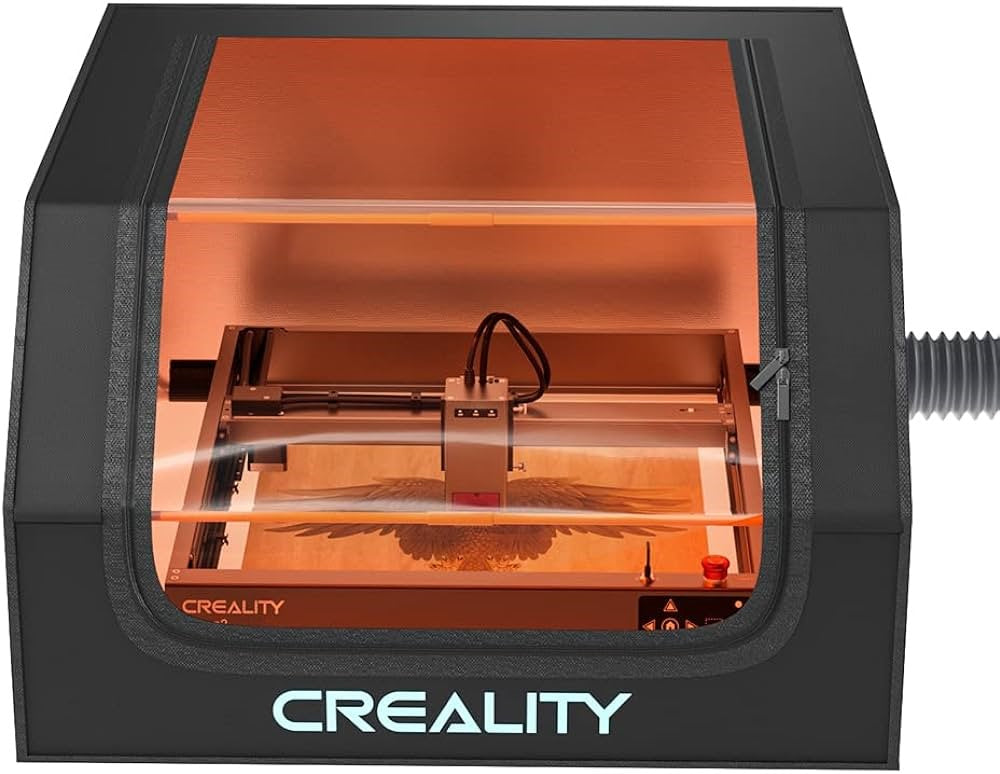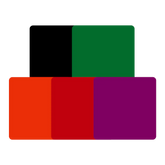Basic
| Software | LightBurn |
|---|---|
| Machine | Falcon2 22W Laser Engraver |
| Laser Module Output Power | 22W |
| Material Used |
Three 400x400mm sheets of 3mm poplar plywood, Laser Falcon 22W, Safety glasses, Mask |
| Author | Marcuzzo Mattia |
| Purpose | Bottle box cutting |
| LightBurn Files |
Step 1:
Identify three 400x400mm sheets of 3mm poplar plywood.
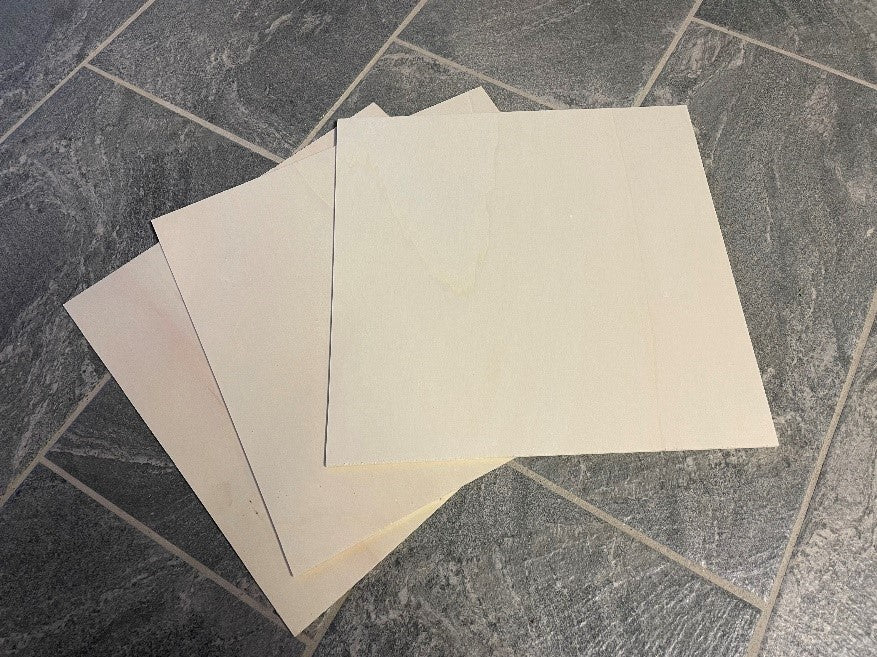
Step 2:
Place one of the sheets on the laser working field and adjust the focus of the laser module.

Step 3:
The nestings to be cut will be three as the number of sheets needed
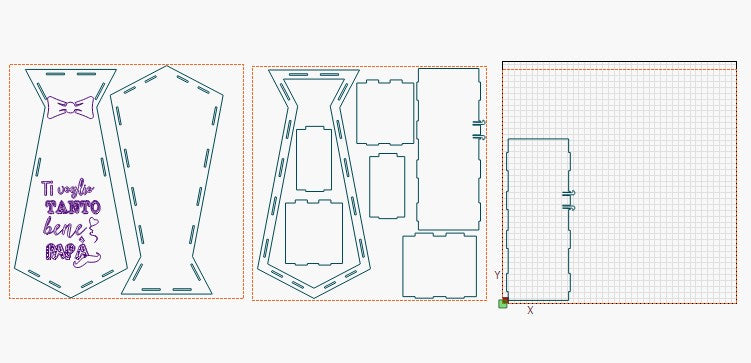
Step 4:
On lightburn, position one of the three nestings within the working field and set the cutting and engraving speed and power as shown in the image
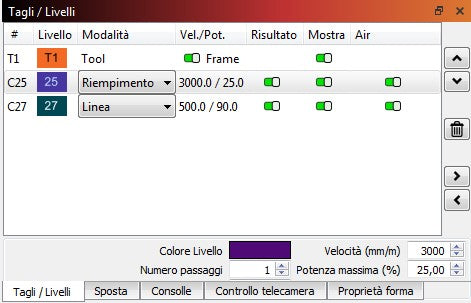
Step 5:
Set the parameters for engraving the image as shown in the photo.
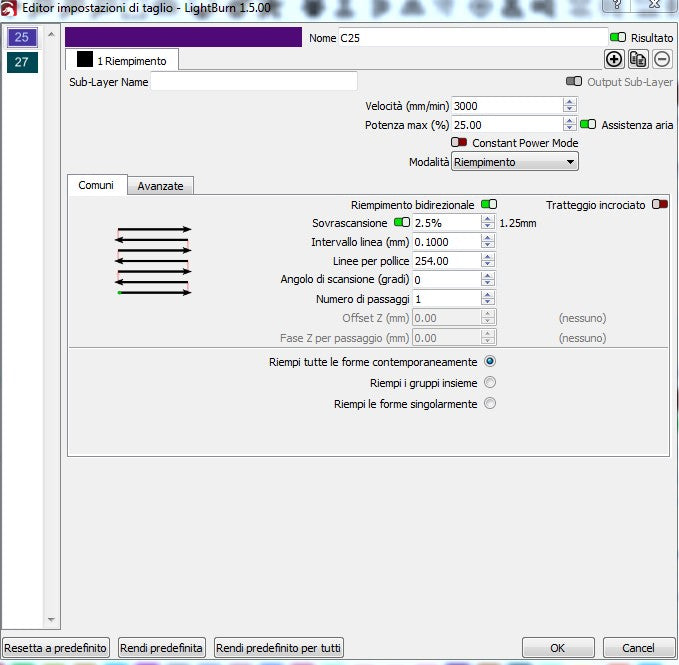
Step 6:
Highlight the nesting and press play to cut.
These operations must be done for all three nestings. Good work.

Step 7:
Always remember to use protective glasses (if you don't have a cover), a fume extractor and, in the case of EVA rubber, also a good mask. Good work!