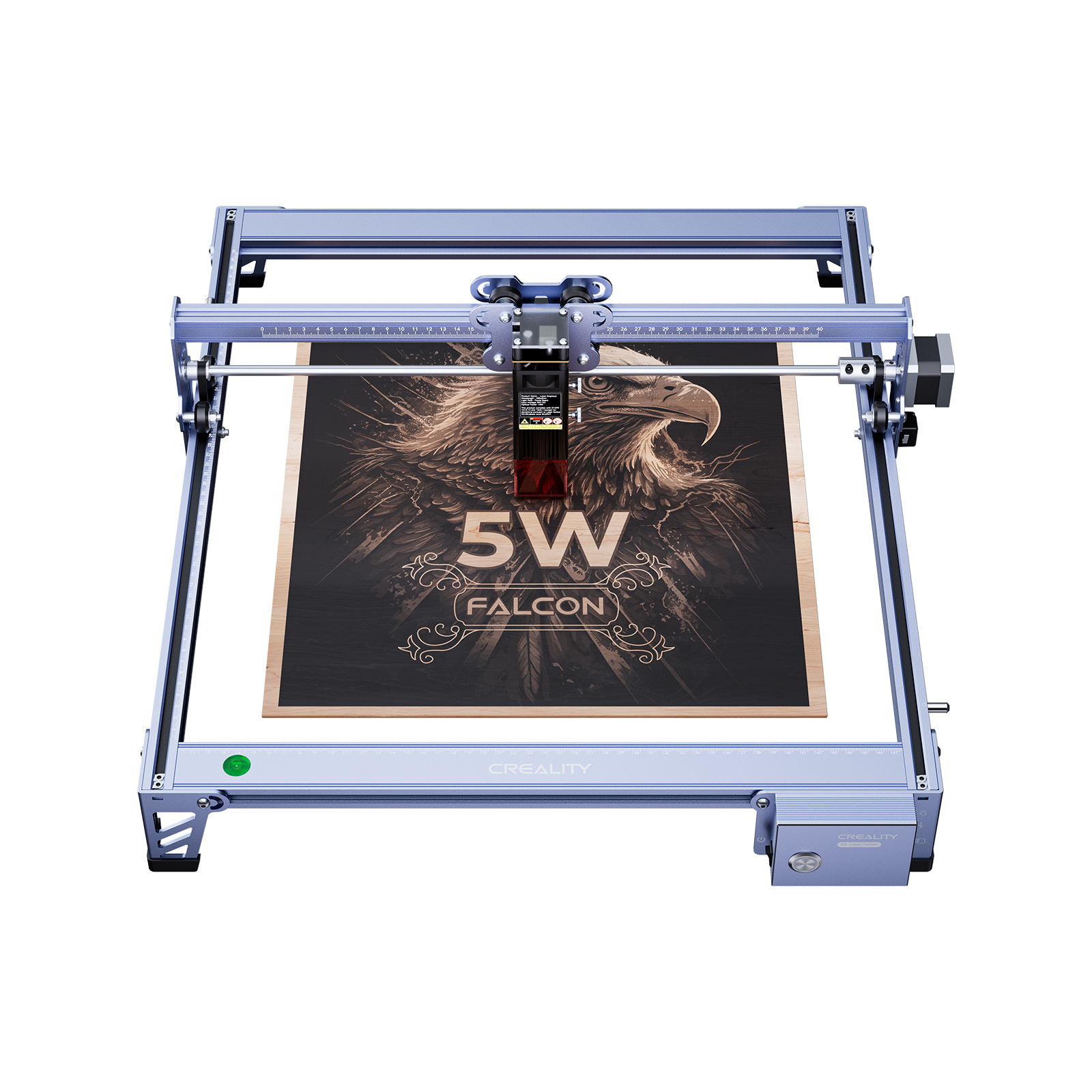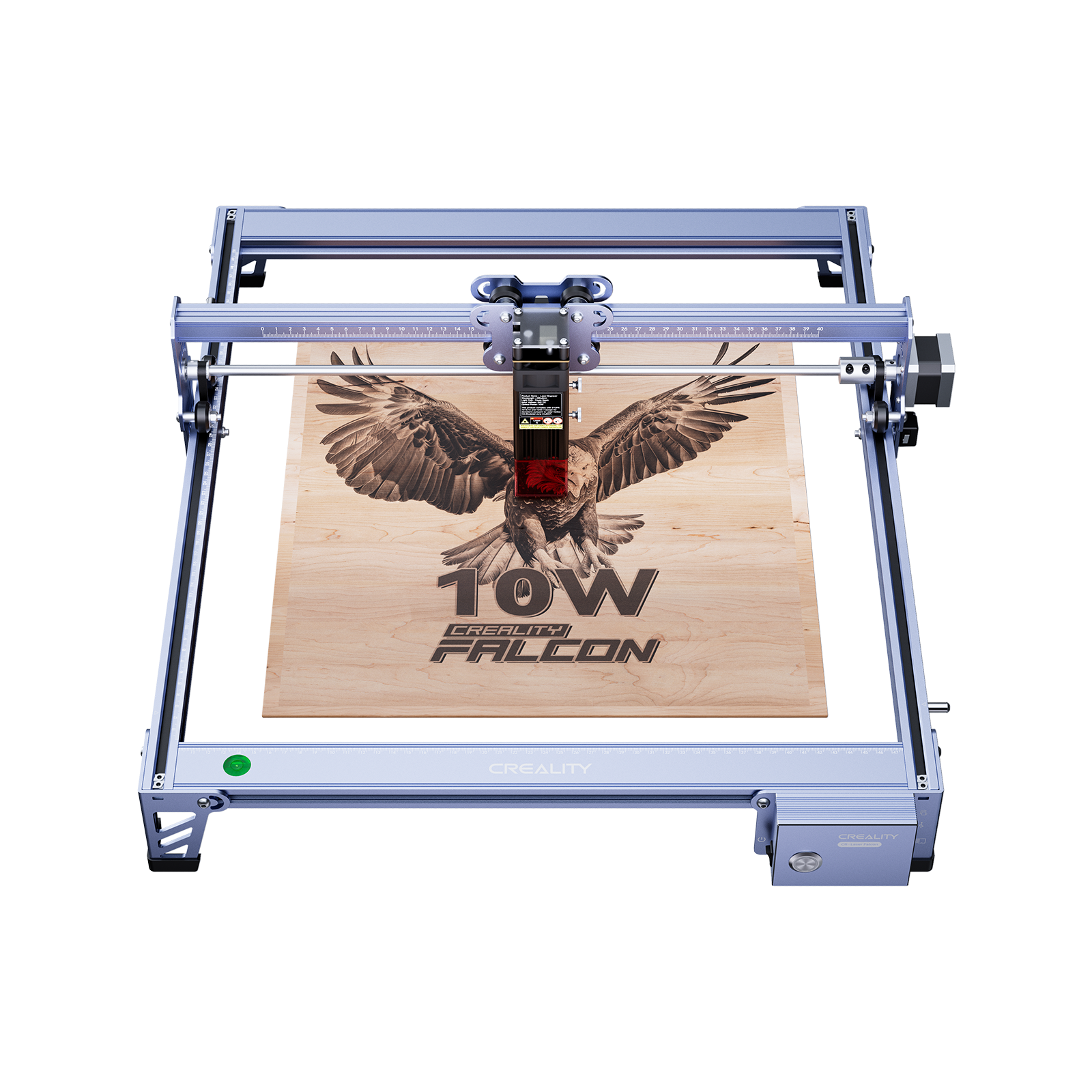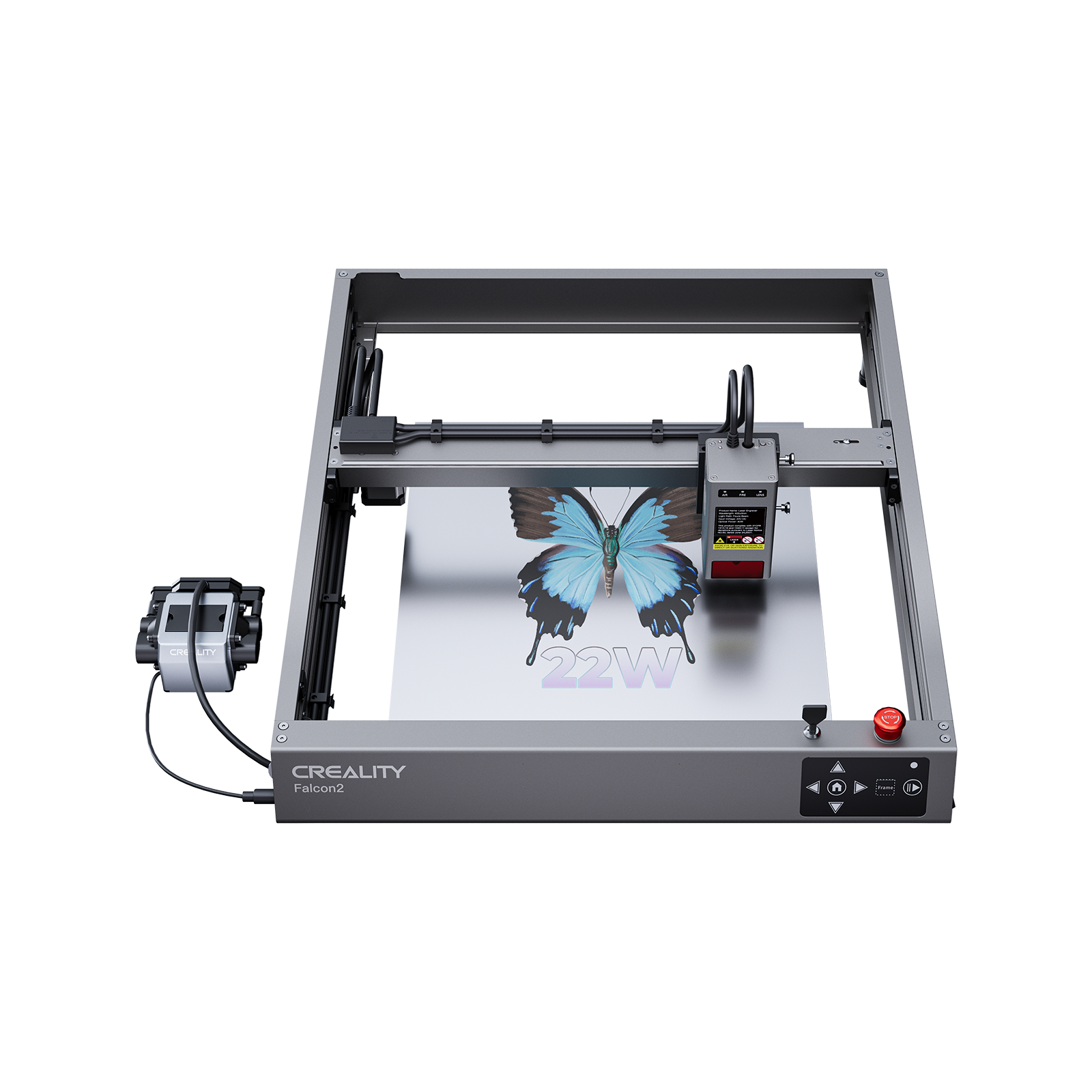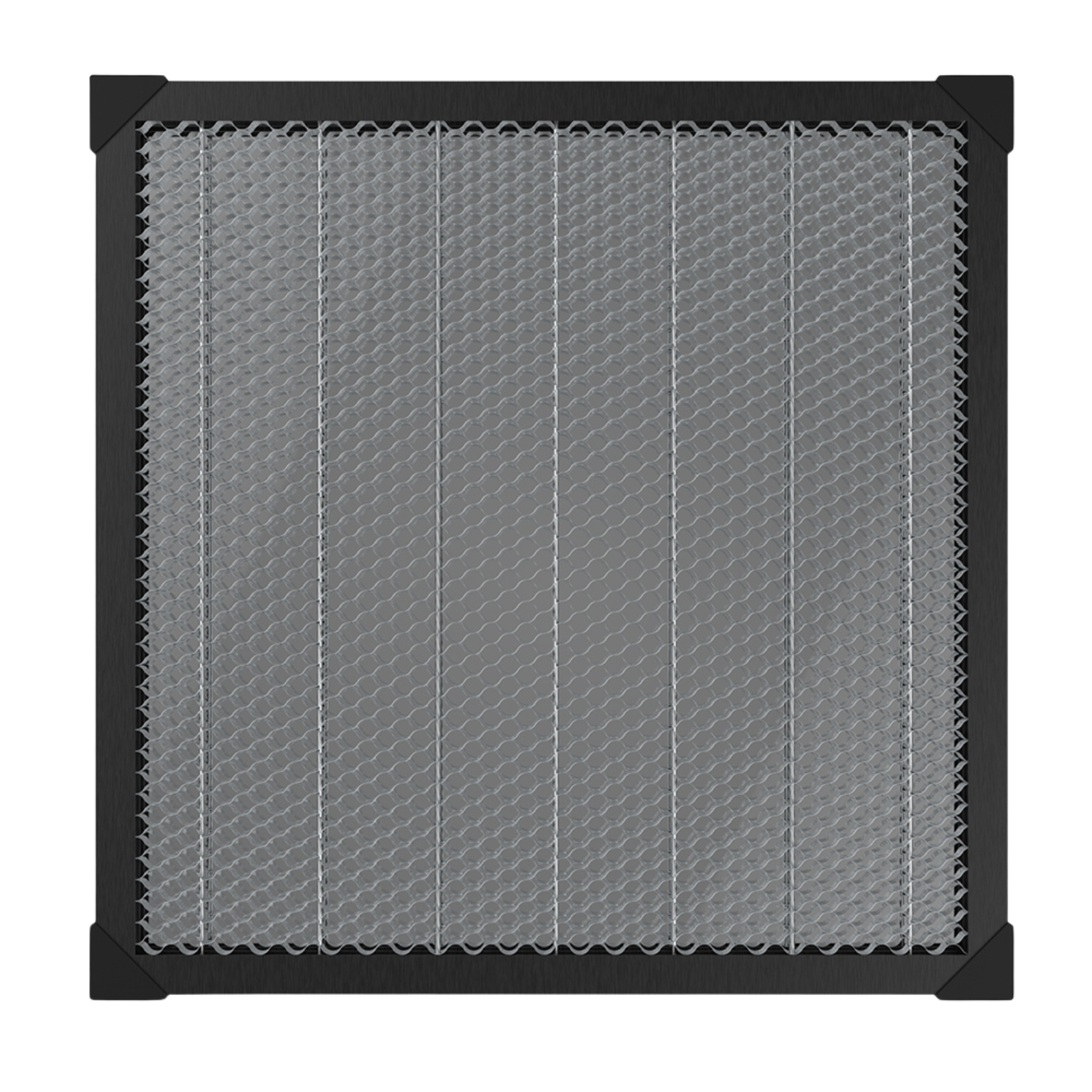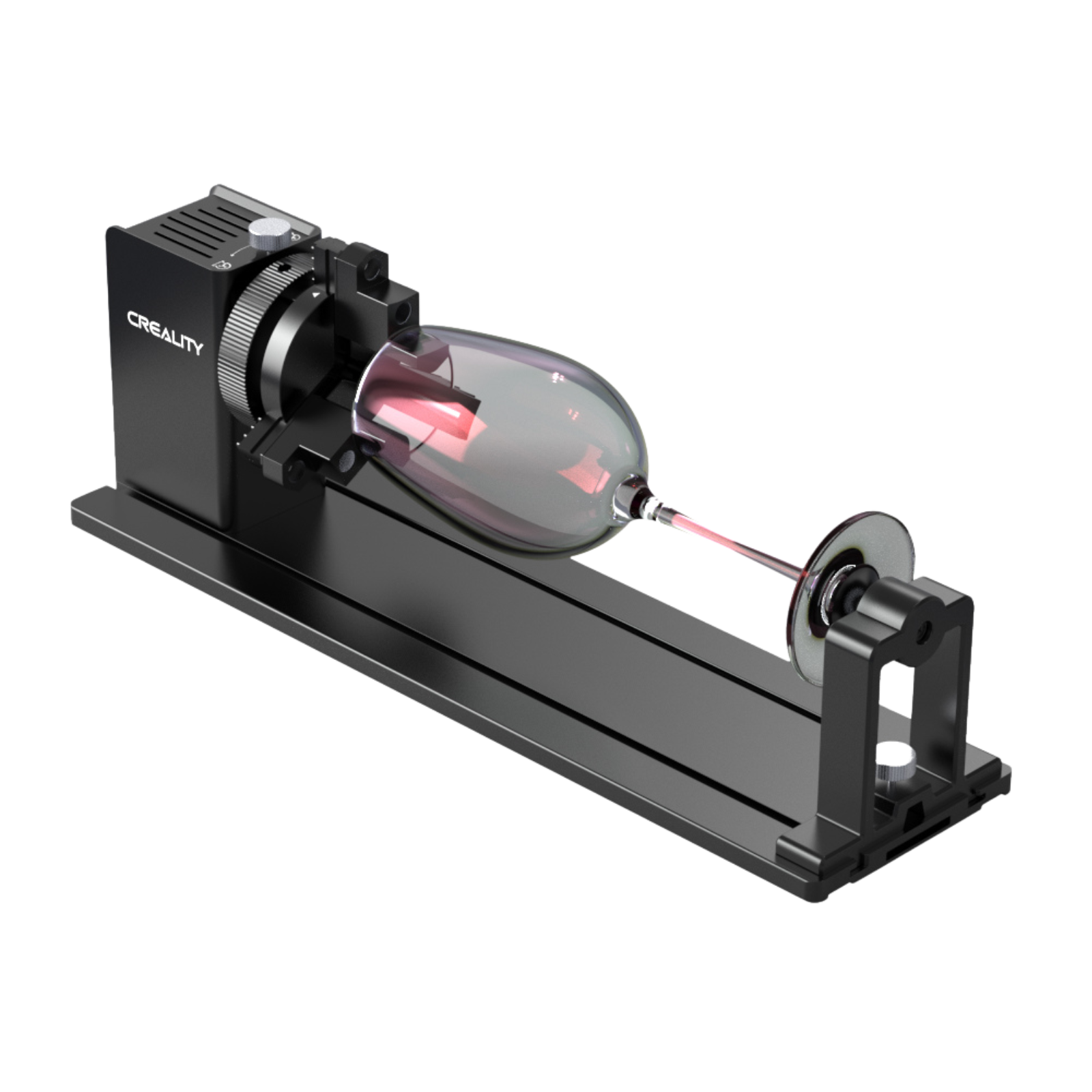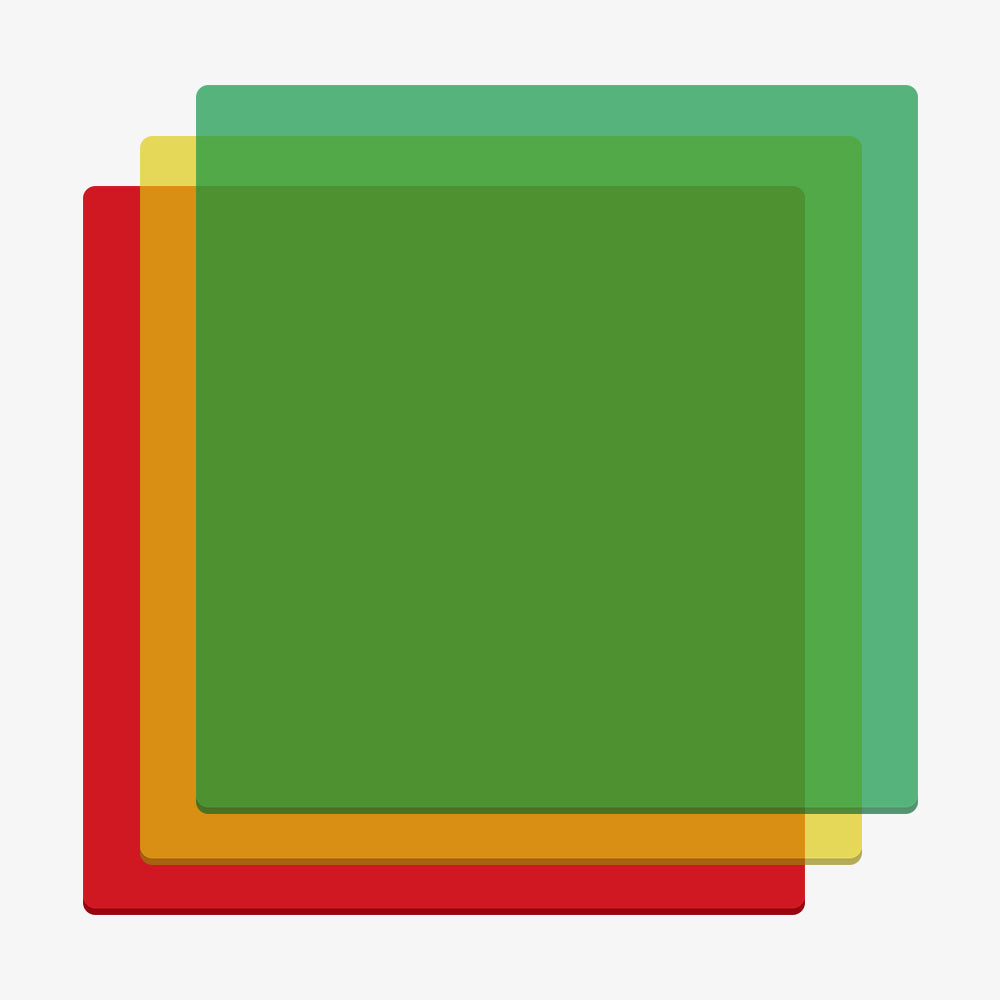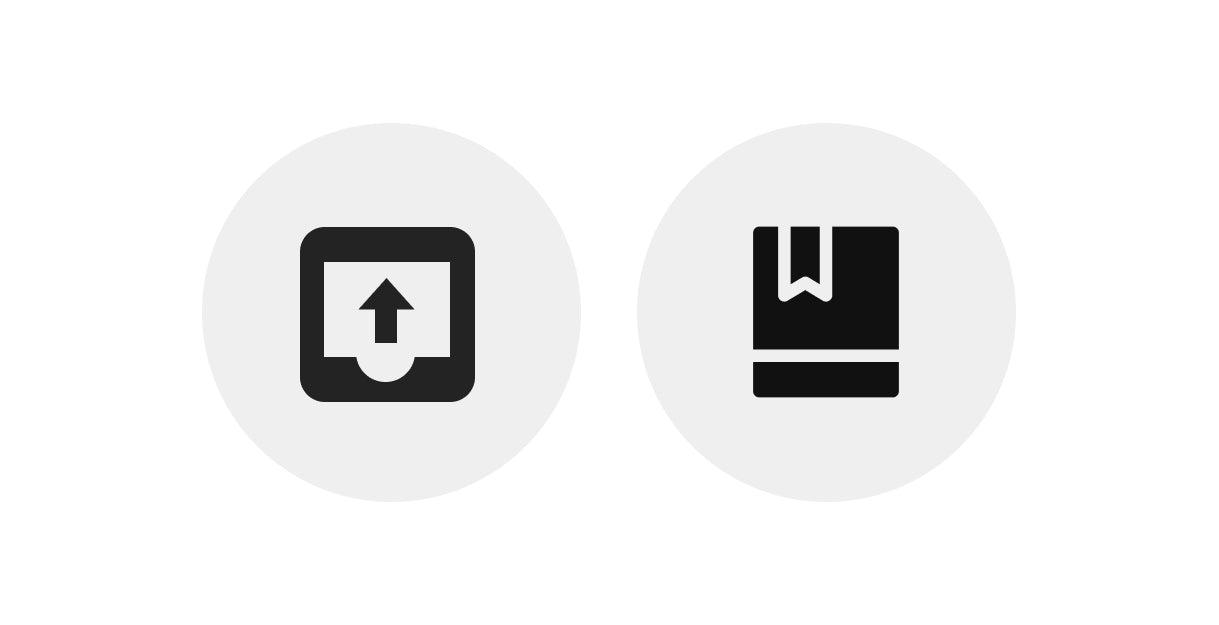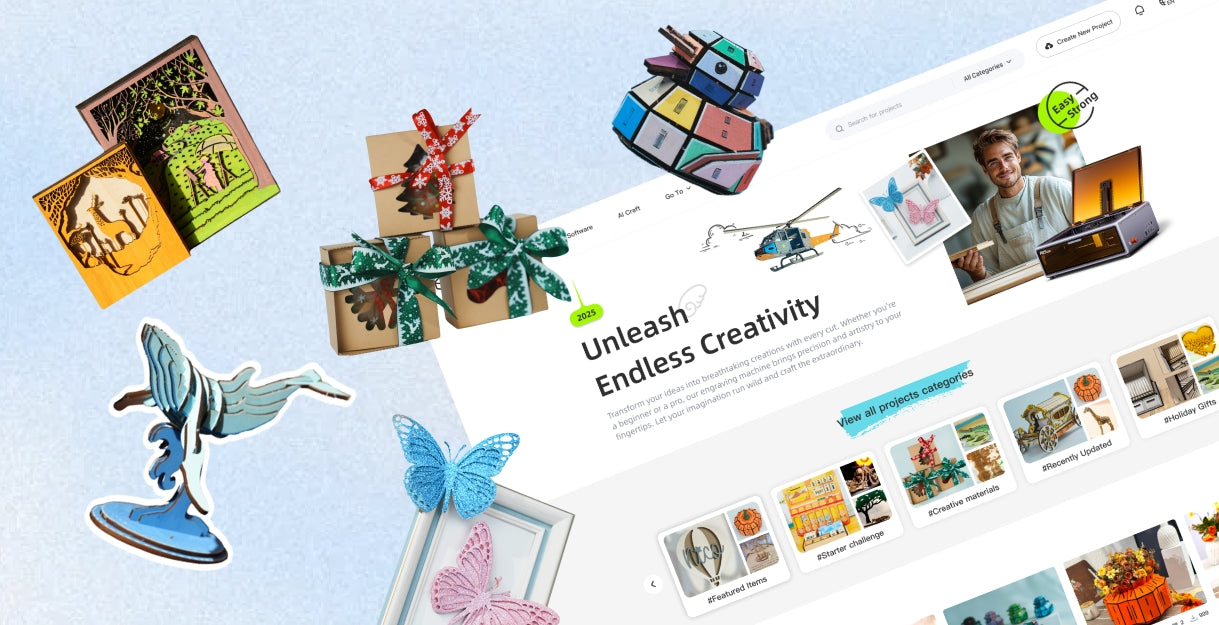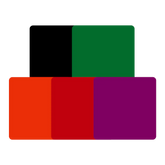Welcome to your go-to guide for getting the best out of your Creality Falcon2 Laser Cutter! Whether you’re a newbie or a pro, we’ve got you covered with all the essential settings. Learn how to tweak thickness, power, and speed for different materials to nail down every project with laser-sharp precision. From detailed designs and customized gifts to professional-grade prototypes, this guide will help you level up your crafting game. Dive in and discover how to unlock the full potential of your Falcon2. Let’s make your creations shine!

First, take a quick look at the Falcon2 Technical Specifications.
Creality Falcon 2 12W/22W/40W Laser Engraver & Cutter Specifications
| Product Name | Creality Falcon2 Technical Specifications | ||
| PIC. |  |
 |
 |
| Laser Model | Falcon2 12W | Falcon2 22W | Falcon2 40W |
| Machine Power (MAX) | 120W | 120W | 240W |
| Optical Power | 12W | 22W | 40W |
| Product Size | 664*570*163mm | 664*570*173mm | 664*570*193mm |
| Package Size | 725*625*150mm | ||
| Equipment Weight | 7.14kg | 7.18kg | 7.68kg |
| Gross Weight | 10.31kg | 10.35kg | 10.94kg |
| Input Voltage | 100-240V~ 50-60Hz | ||
| Output Voltage | DC 24.0V 5.0A | DC 24.0V 10.0A | |
| Operating Temperature | 5℃-35℃ | ||
| Engraving Area | 400mm*415mm | ||
| Laser Source | Diode Laser | ||
| Laser spot | 0.06*0.08mm | 0.08*0.1mm | 0.08*0.12mm |
| Laser Wavelength | 455±5nm | ||
| CLASS | Class IV (FDA) | ||
| Laser Engraving Software | LightBurn、LaserGRBL | ||
| Operating System | Windows/MacOS | ||
| Supported File Formats | Jpeg, jpg, png, bmp, svg, dxf, etc. | ||
| Supported Materials | Cardboard, wood, bamboo, rubber, leather, fabric, acrylic, plastic, etc. | ||
| Certifications | IEC60825、FDA、CE、ROHS、FCC、UKCA、UL Report、PSE | ||
Creality Falcon 2 40W Laser Engraving & Cutting Parameter Settings
Laser Power: 40W (Normal) Engraving Size: 400mm*415mm

| Processing | Material |
Thickness (mm) |
Recommended Power(%) |
Recommended Work Speed (mm/min) |
Passes |
| Engraving | Basswood | 2 | 25 | 6000 | 1 |
| Walnut Plywood | 3 | 20 | 6000 | 1 | |
| Rosewood Plywood | 3 | 20 | 6000 | 1 | |
| Bamboo | 3 | 25 | 6000 | 1 | |
| Kraft Paper | 0.15 | 12 | 6000 | 1 | |
| Red Card Paper | 0.2 | 8 | 6000 | 1 | |
| Red Felt | 0.8 | 7 | 6000 | 1 | |
| Brown Leather | 0.65 | 12 | 6000 | 1 | |
| Black Opaque Glossy Acrylic | 3 | 26 | 4000 | 1 | |
| Purple Opaque Glossy Acrylic | 3 | 26 | 6000 | 1 | |
| Red Opaque Glossy Acrylic | 3 | 26 | 6000 | 1 | |
| Orange Opaque Glossy Acrylic | 3 | 26 | 6000 | 1 | |
| Green Opaque Glossy Acrylic | 3 | 26 | 6000 | 1 | |
| Red Transparent Acrylic | 3 | 12 | 3000 | 1 | |
| Yellow Transparent Acrylic | 3 | 12 | 3000 | 1 | |
| Green Transparent Acrylic | 3 | 12 | 3000 | 1 | |
| Black Frosted Acrylic | 3 | 22 | 3000 | 1 | |
| Orange Frosted Acrylic | 3 | 30 | 1200 | 1 | |
| Green Frosted Acrylic | 3 | 30 | 1200 | 1 | |
| Purple Frosted Acrylic | 3 | 30 | 1000 | 1 | |
| Anodized Aluminum | 3 | 30 | 6000 | 1 | |
| Brushed Stainless Steel | 2 | 40 | 6000 | 1 | |
| White Tile Painted Black | 6 | 28 | 4000 | 1 | |
| Cutting | Basswood | 2 | 100 | 1000 | 1 |
| 3 | 100 | 850 | 1 | ||
| 5 | 100 | 700 | 1 | ||
| 8 | 100 | 400 | 1 | ||
| 10 | 100 | 300 | 1 | ||
| 15 | 100 | 150 | 1 | ||
| Walnut Plywood | 3 | 100 | 750 | 1 | |
| 5 | 100 | 600 | 1 | ||
| Rosewood Plywood | 3 | 100 | 750 | 1 | |
| 5 | 100 | 600 | 1 | ||
| Bamboo | 5 | 100 | 800 | 1 | |
| Kraft Paper | 0.2 | 40 | 4000 | 1 | |
| Red Card Paper | 0.2 | 30 | 4000 | 1 | |
| Red Felt | 0.8 | 35 | 4000 | 1 | |
| Brown Leather | 0.65 | 70 | 4000 | 1 | |
| Black Acrylic | 4.6 | 100 | 180 | 1 | |
| 7.6 | 100 | 120 | 2 | ||
| Purple Opaque Glossy Acrylic | 3 | 30 | 120 | 2 | |
| Red Opaque Glossy Acrylic | 3 | 30 | 120 | 1 | |
| Orange Opaque Glossy Acrylic | 3 | 30 | 120 | 2 | |
| Green Opaque Glossy Acrylic | 3 | 30 | 120 | 3 | |
| Red Transparent Acrylic | 3 | 30 | 120 | 3 | |
| Yellow Transparent Acrylic | 3 | 30 | 120 | 2 | |
| Green Transparent Acrylic | 3 | 30 | 120 | 3 | |
| Black Frosted Acrylic | 3 | 30 | 180 | 1 | |
| Orange Frosted Acrylic | 3 | 30 | 120 | 3 | |
| Green Frosted Acrylic | 3 | 30 | 120 | 3 | |
| Purple Frosted Acrylic | 3 | 30 | 120 | 3 |
Tips:
Unlike the 12W and 22W laser modules, the 40W laser module's beam can be adjusted by holding the “Reset Button” for 2 seconds after powering on. The indicator lights show the current mode:
Two lights on (Normal): Outputs a maximum of 40W, ideal for cutting thicker materials quickly.
One light on (Precise): Outputs a maximum of 20W, perfect for precise engraving with a narrower kerf.
Creality Falcon 2 22W Laser Engraving & Cutting Parameter Settings
Laser Power: 22W Engraving Size: 400mm*415mm

| Processing | Material |
Thickness (mm) |
Recommended Power(%) |
Recommended Work Speed (mm/min) |
Passes |
| Engraving | Basswood | 2 | 40 | 6000 | 1 |
| Walnut Plywood | 3 | 35 | 6000 | 1 | |
| Rosewood Plywood | 3 | 35 | 6000 | 1 | |
| Bamboo | 3 | 40 | 6000 | 1 | |
| Kraft Paper | 0.15 | 18 | 6000 | 1 | |
| Red Card Paper | 0.2 | 15 | 6000 | 1 | |
| Red Felt | 0.8 | 13 | 6000 | 1 | |
| Brown Leather | 0.65 | 18 | 6000 | 1 | |
| Black Opaque Glossy Acrylic | 3 | 50 | 4000 | 1 | |
| Purple Opaque Glossy Acrylic | 3 | 50 | 6000 | 1 | |
| Red Opaque Glossy Acrylic | 3 | 50 | 6000 | 1 | |
| Orange Opaque Glossy Acrylic | 3 | 50 | 6000 | 1 | |
| Green Opaque Glossy Acrylic | 3 | 50 | 6000 | 1 | |
| Red Transparent Acrylic | 3 | 20 | 3000 | 1 | |
| Yellow Transparent Acrylic | 3 | 20 | 3000 | 1 | |
| Green Transparent Acrylic | 3 | 20 | 3000 | 1 | |
| Black Frosted Acrylic | 3 | 40 | 3000 | 1 | |
| Orange Frosted Acrylic | 3 | 60 | 1200 | 1 | |
| Green Frosted Acrylic | 3 | 60 | 1200 | 1 | |
| Purple Frosted Acrylic | 3 | 60 | 1000 | 1 | |
| Anodized Aluminum | 3 | 60 | 6000 | 1 | |
| Brushed Stainless Steel | 2 | 80 | 6000 | 1 | |
| White Tile Painted Black | 6 | 50 | 4000 | 1 | |
| Cutting | Basswood | 2 | 100 | 700 | 1 |
| 3 | 100 | 550 | 1 | ||
| 5 | 100 | 400 | 1 | ||
| 8 | 100 | 240 | 1 | ||
| 10 | 100 | 120 | 1 | ||
| Walnut Plywood | 3 | 100 | 450 | 1 | |
| 5 | 100 | 350 | 1 | ||
| Rosewood Plywood | 3 | 100 | 450 | 1 | |
| 5 | 100 | 350 | 1 | ||
| Bamboo | 3 | 100 | 450 | 1 | |
| Kraft Paper | 0.2 | 80 | 4000 | 1 | |
| Red Card Paper | 0.2 | 50 | 4000 | 1 | |
| Red Felt | 0.8 | 55 | 4000 | 1 | |
| Brown Leather | 0.65 | 100 | 2000 | 1 | |
| Black Acrylic | 4.6 | 100 | 120 | 1 | |
| 7.6 | 100 | 120 | 2 | ||
| Purple Opaque Glossy Acrylic | 3 | 55 | 120 | 2 | |
| Red Opaque Glossy Acrylic | 3 | 55 | 120 | 1 | |
| Orange Opaque Glossy Acrylic | 3 | 55 | 120 | 2 | |
| Green Opaque Glossy Acrylic | 3 | 55 | 120 | 3 | |
| Red Transparent Acrylic | 3 | 55 | 120 | 3 | |
| Yellow Transparent Acrylic | 3 | 55 | 120 | 2 | |
| Green Transparent Acrylic | 3 | 55 | 120 | 3 | |
| Black Frosted Acrylic | 3 | 55 | 180 | 1 | |
| Orange Frosted Acrylic | 3 | 55 | 120 | 3 | |
| Green Frosted Acrylic | 3 | 55 | 120 | 3 | |
| Purple Frosted Acrylic | 3 | 55 | 120 | 3 |
Creality Falcon 2 12W Laser Engraving & Cutting Parameter Settings

| Processing | Material |
Thickness (mm) |
Recommended Power(%) |
Recommended Work Speed (mm/min) |
Passes |
| Engraving | Basswood | 2 | 40 | 4000 | 1 |
| Walnut Plywood | 3 | 35 | 4000 | 1 | |
| Rosewood Plywood | 3 | 35 | 4000 | 1 | |
| Bamboo | 3 | 40 | 4000 | 1 | |
| Kraft Paper | 0.15 | 15 | 4000 | 1 | |
| Red Card Paper | 0.2 | 15 | 4000 | 1 | |
| Red Felt | 0.8 | 15 | 4000 | 1 | |
| Brown Leather | 0.65 | 20 | 4000 | 1 | |
| Black Opaque Glossy Acrylic | 3 | 80 | 4000 | 1 | |
| Purple Opaque Glossy Acrylic | 3 | 50 | 4000 | 1 | |
| Red Opaque Glossy Acrylic | 3 | 50 | 4000 | 1 | |
| Orange Opaque Glossy Acrylic | 3 | 50 | 4000 | 1 | |
| Green Opaque Glossy Acrylic | 3 | 50 | 4000 | 1 | |
| Red Transparent Acrylic | 3 | 40 | 3000 | 1 | |
| Yellow Transparent Acrylic | 3 | 40 | 3000 | 1 | |
| Green Transparent Acrylic | 3 | 40 | 3000 | 1 | |
| Black Frosted Acrylic | 3 | 80 | 3000 | 1 | |
| Orange Frosted Acrylic | 3 | 90 | 1200 | 1 | |
| Green Frosted Acrylic | 3 | 90 | 1200 | 1 | |
| Purple Frosted Acrylic | 3 | 90 | 1000 | 1 | |
| Anodized Aluminum | 3 | 100 | 250 | 1 | |
| Brushed Stainless Steel | 2 | 100 | 800 | 1 | |
| White Tile Painted Black | 6 | 85 | 4000 | 1 | |
| Cutting | Basswood | 2 | 100 | 400 | 1 |
| 3 | 100 | 300 | 1 | ||
| 5 | 100 | 200 | 1 | ||
| 8 | 100 | 250 | 2 | ||
| 10 | 100 | 180 | 3 | ||
| Walnut Plywood | 3 | 100 | 280 | 1 | |
| 5 | 100 | 150 | 1 | ||
| Rosewood Plywood | 3 | 100 | 280 | 1 | |
| 5 | 100 | 150 | 1 | ||
| Bamboo | 3 | 100 | 280 | 1 | |
| Kraft Paper | 0.2 | 100 | 4000 | 1 | |
| Red Card Paper | 0.2 | 100 | 4000 | 1 | |
| Red Felt | 0.8 | 100 | 3800 | 1 | |
| Brown Leather | 0.65 | 100 | 2000 | 1 | |
| Black Acrylic | 4.6 | 100 | 300 | 2 | |
| 7.6 | 100 | 250 | 3 | ||
| Purple Opaque Glossy Acrylic | 3 | 95 | 120 | 2 | |
| Red Opaque Glossy Acrylic | 3 | 95 | 120 | 1 | |
| Orange Opaque Glossy Acrylic | 3 | 95 | 120 | 2 | |
| Green Opaque Glossy Acrylic | 3 | 95 | 120 | 3 | |
| Red Transparent Acrylic | 3 | 95 | 120 | 3 | |
| Yellow Transparent Acrylic | 3 | 95 | 120 | 2 | |
| Green Transparent Acrylic | 3 | 95 | 120 | 3 | |
| Black Frosted Acrylic | 3 | 95 | 200 | 1 | |
| Orange Frosted Acrylic | 3 | 95 | 120 | 3 | |
| Green Frosted Acrylic | 3 | 95 | 120 | 3 | |
| Purple Frosted Acrylic | 3 | 95 | 120 | 3 |
Notes:
1. Ensure the laser module's focal length is correctly set, and the lens is clean while the device is powered off. Use a dust-free cloth and alcohol for cleaning.
2. Parameter settings are just guidelines since material colors can affect outcomes. Adjust them to achieve the desired effect:
- Higher power or slower speed results in a deeper effect.
- Lower power or faster speed yields a shallower effect.
For engraving brushed stainless steel, different parameters can produce colorful effects, but varying oxidation levels and slight changes in focal length and power will impact results. Test on your material first.
3. When cutting, suspend the material (use a honeycomb worktable) to protect the workbench. Use materials like aluminum plates that are not easily penetrated by the laser.