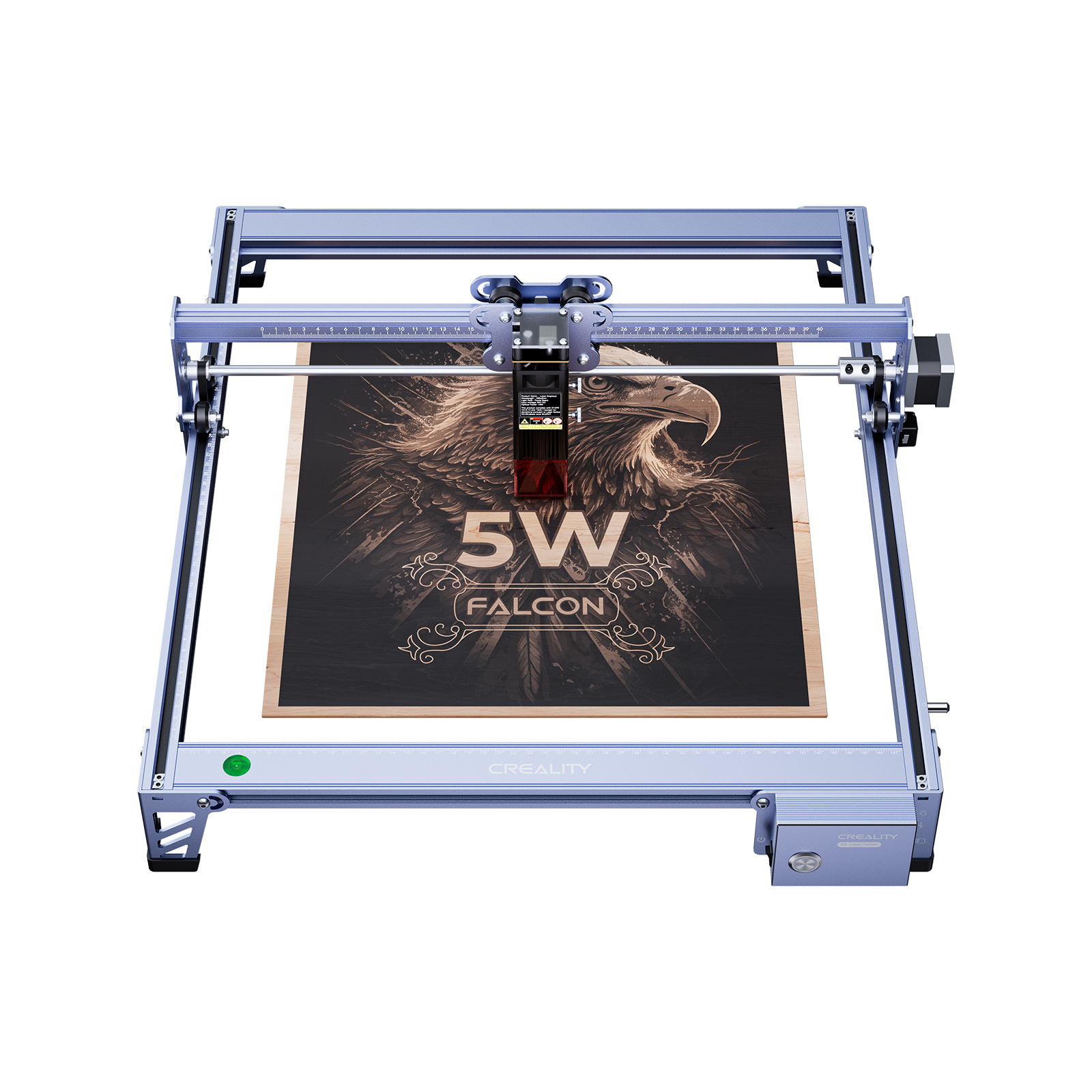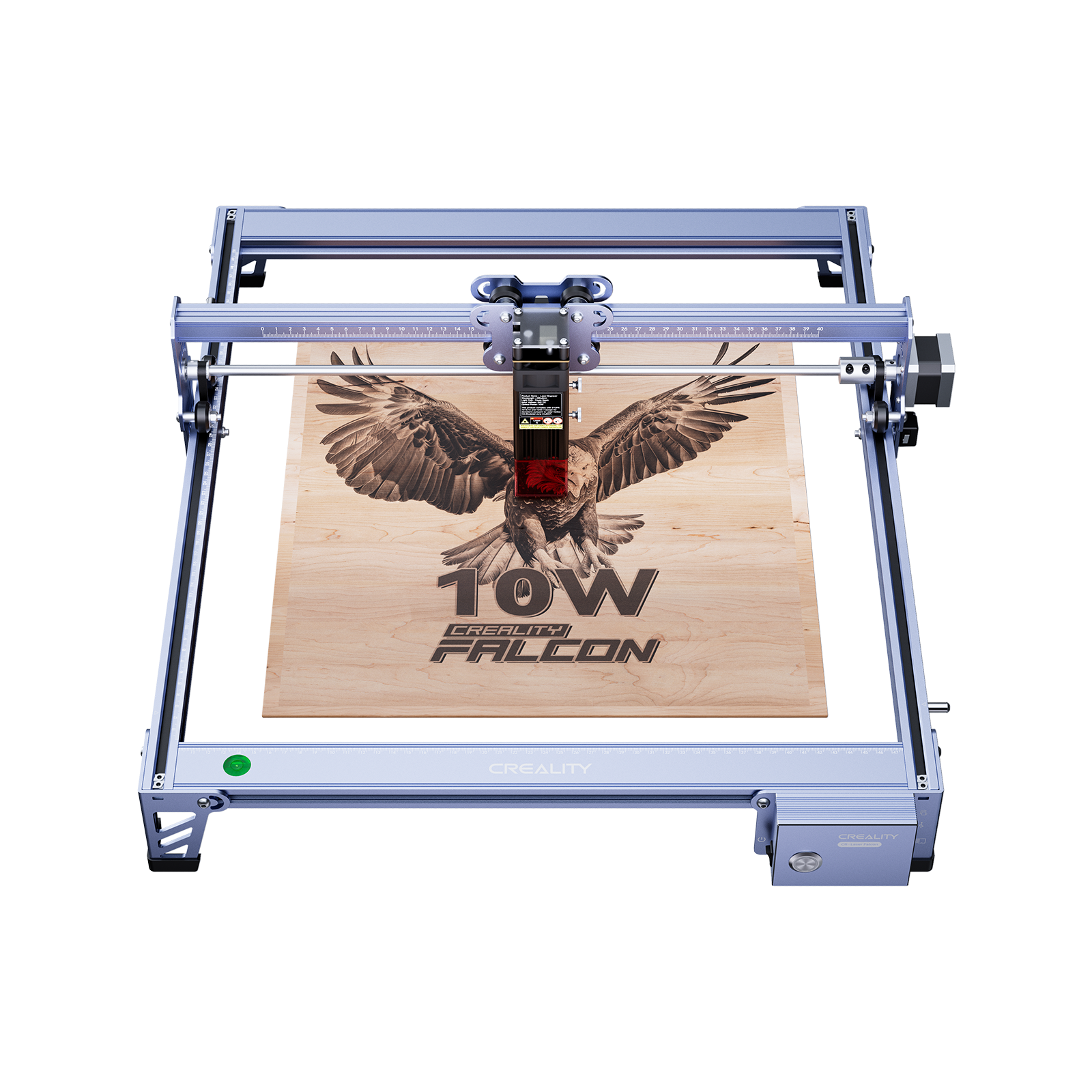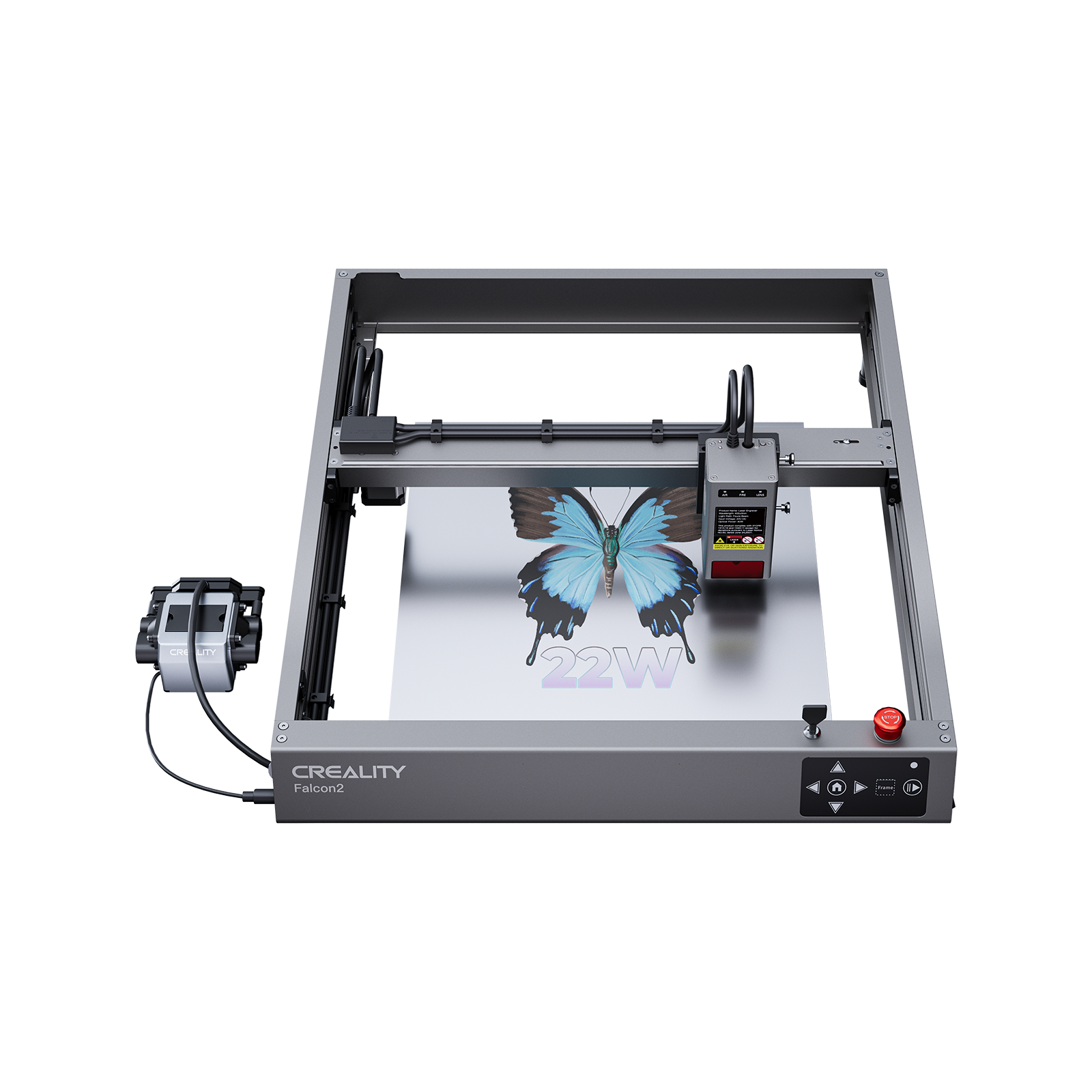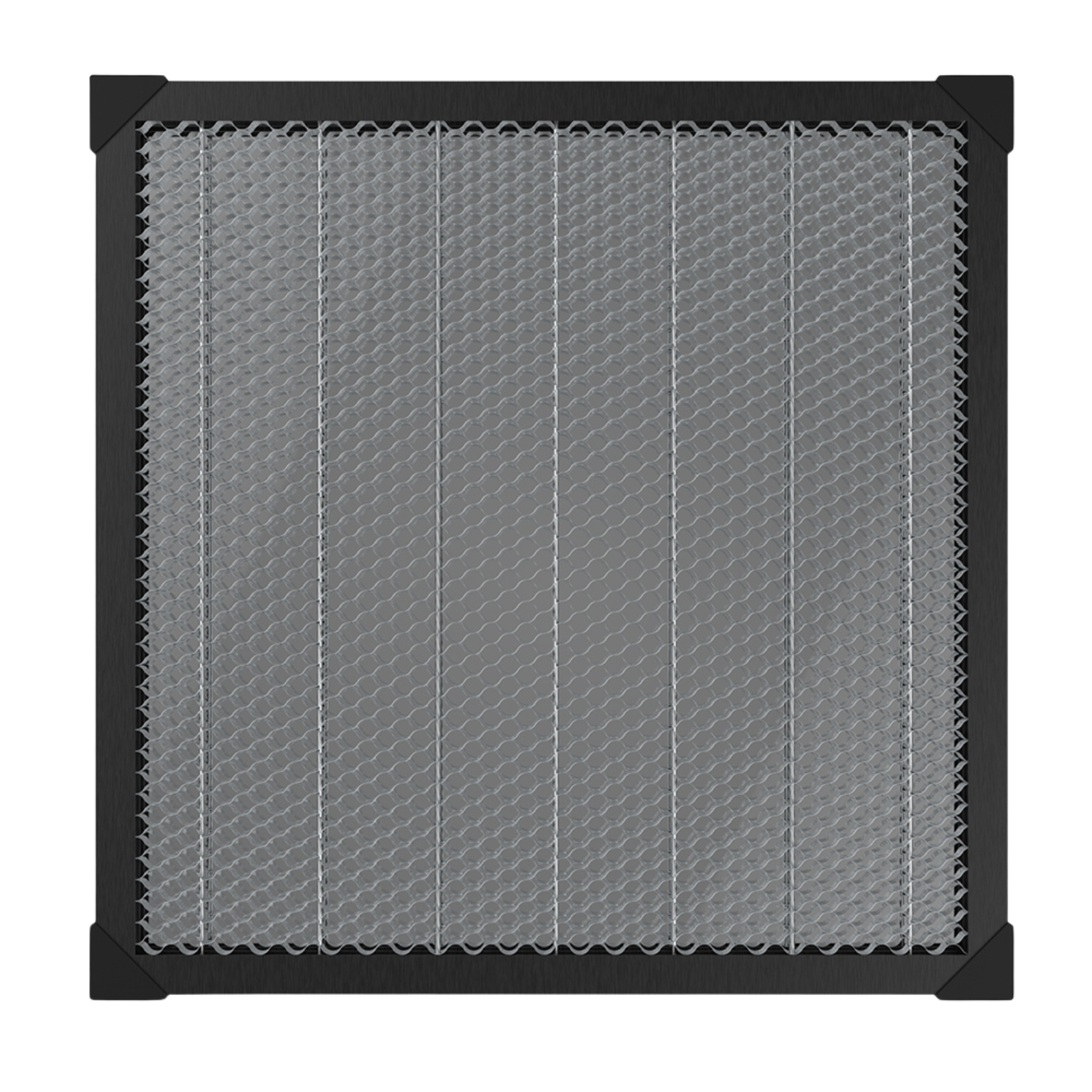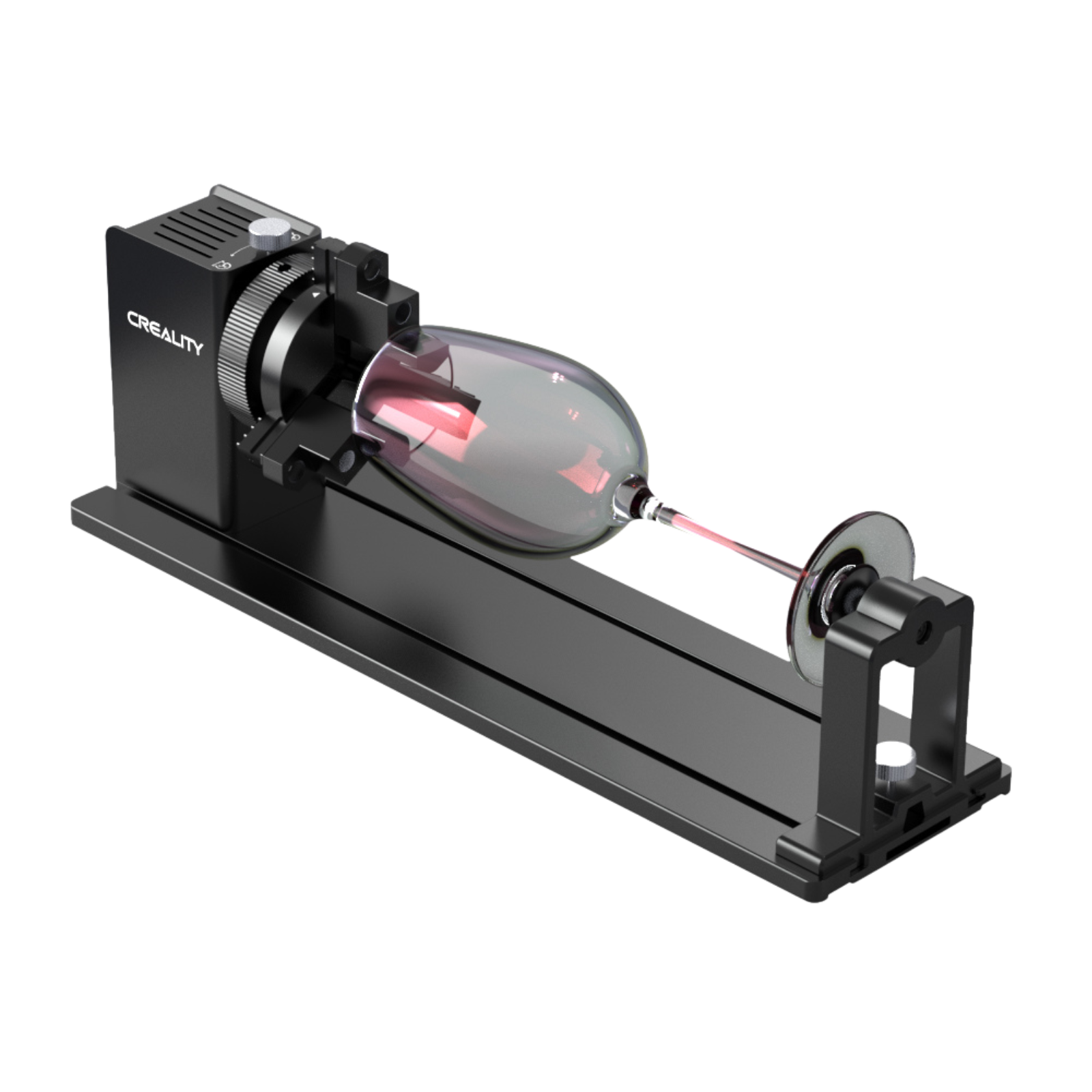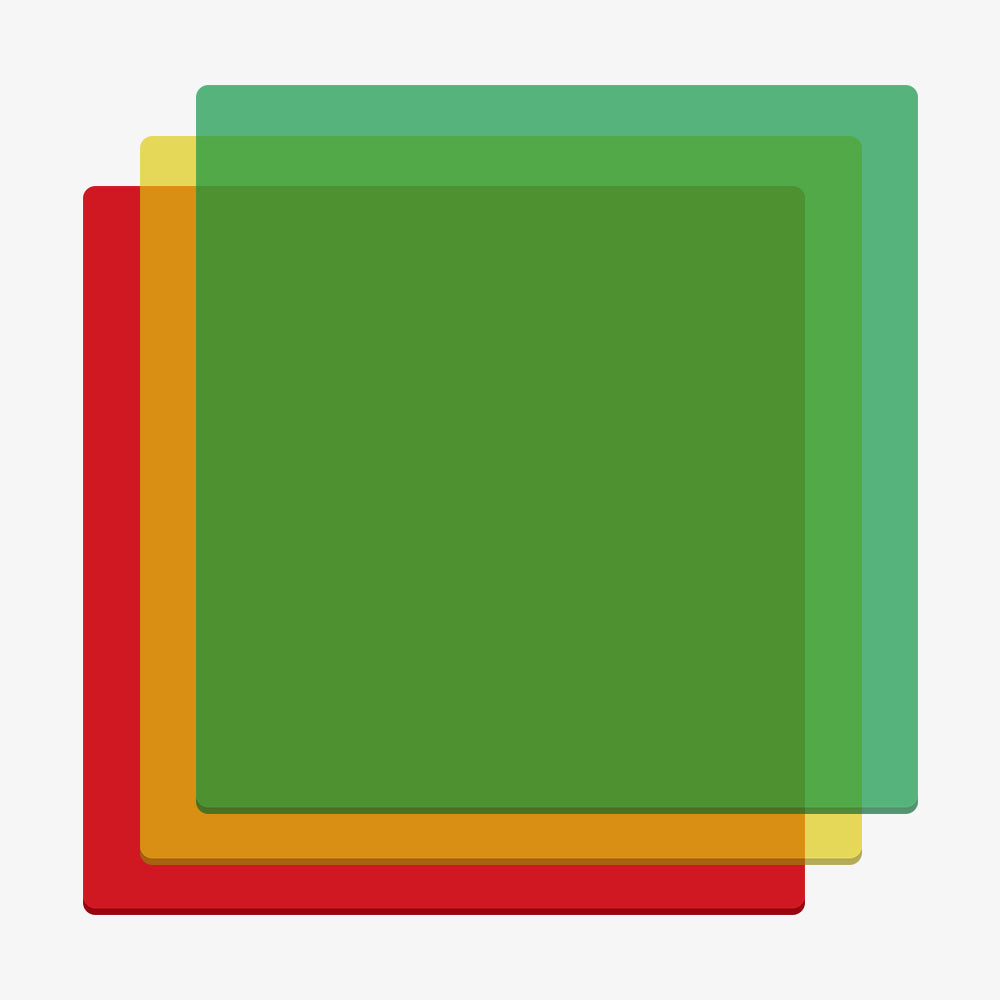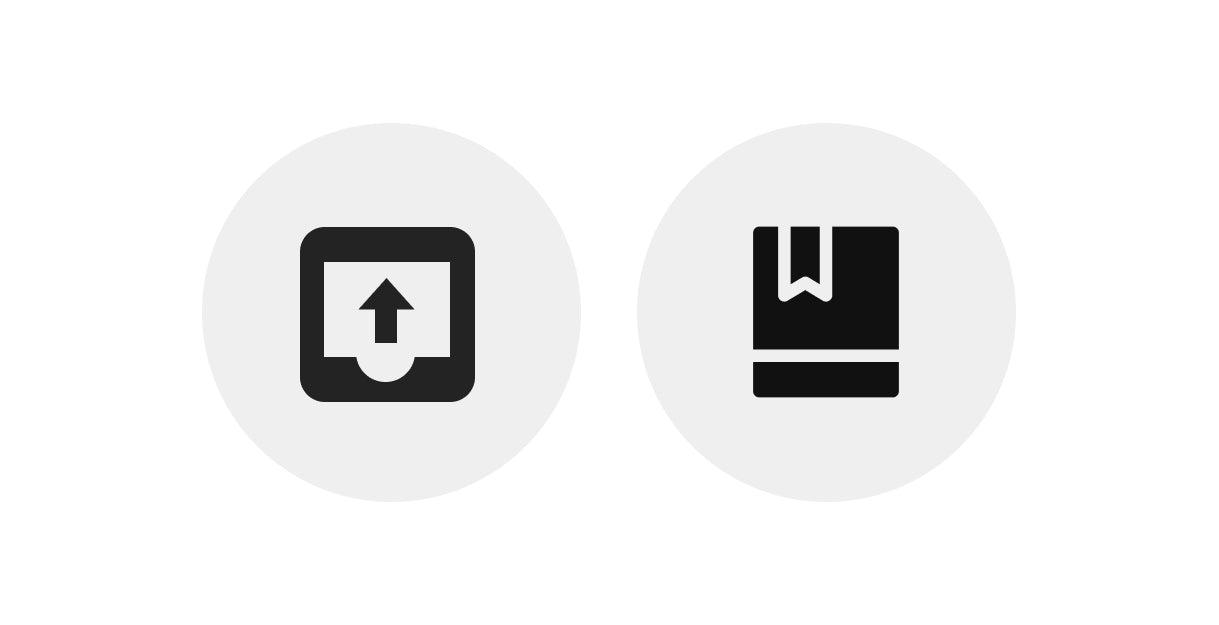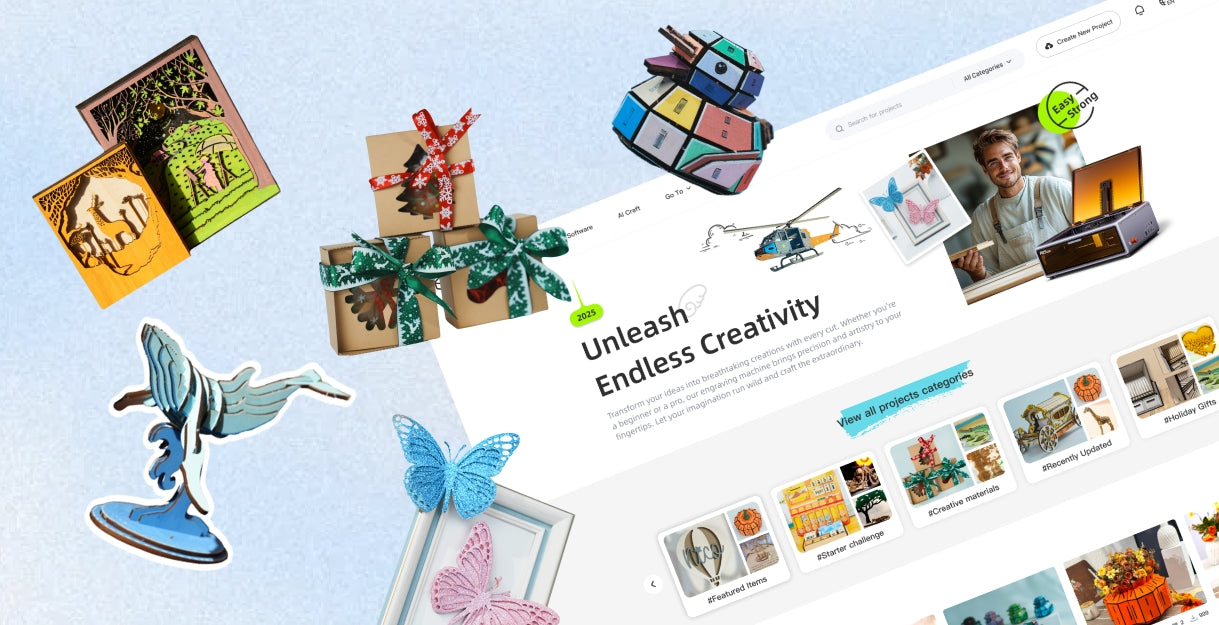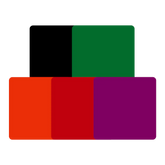The Creality Falcon2 Pro 60W Laser Cutter, the world's first enclosed 60W laser cutter, revolutionizes the laser cutting and engraving industry. Boasting superior cutting ability, an intelligent three-level adjustable beam, and high efficiency, this sophisticated tool is designed for both professionals and DIY hobbyists. It excels in diverse applications, from home decor to commercial services. The fully enclosed design ensures precision and safety, enabling seamless execution of creative ideas.
With advancements in desktop engraving machines—shifting from open-frame designs to enclosed units for enhanced safety and aesthetics—performance has significantly improved. CrealityFalcon embraced this innovation, unveiling the Falcon2 Pro enclosed engraver and cutter in 2024. This versatile machine offers three adjustable modes and a powerful 60W option in addition to the existing 22W and 40W models. Highlighting the Falcon2 Pro 60W, it stands out for its precision and versatility across various applications.
Part 1: Quick Look at the Creality Falcon2 Pro 60W
The Creality Falcon2 Pro 60W laser cutter is designed to meet a variety of creative needs, from home decor and personalized items to commercial services. This high-power machine addresses market demands with a focus on safety and user-friendliness, making it suitable for both experienced users and beginners. It offers strong cutting performance and increased efficiency, making the Falcon2 Pro 60W ideal for those shifting from DIY projects to profitable commercial ventures, ensuring fast order fulfillment and operational safety.
Part 2: Creality Falcon 2 Pro Parameter Comparison
Begin with a quick overview of the Falcon2 Pro's technical specifications.
For detailed information, visit Creality Falcon 2 Laser Engraving & Cutting Parameter Settings
| Name | Creality Falcon2 Pro | ||
|---|---|---|---|
| image |  |
||
| Price | £999 | £1,549 | £2,199 |
| Machine Power (MAX) | 120W | 240W | 360W |
| Optical Power | 22W | 40W±1.6W | 60W±1.6W |
| Product Size | 664*570*328.4mm | ||
| Equipment Weight | 18.04kg | 18.56kg | 19.51kg |
| Input Voltage | 100-240V~ 50-60Hz | ||
| Output Voltage | DC 24.0V 5.0A | DC 24.0V 10.0A | DC 24.0V 15.0A |
| Operating Temperature | 5°C-35°C | ||
| Engraving Area | 400mm*415mm | ||
| Laser Source | Diode Laser | ||
| Laser spot | 0.08*0.1mm | 0.08*0.1mm | 0.08*0.12mm |
| Laser Wavelength | 455±5nm | ||
| Laser Class | Class 1 (FDA) | ||
| Laser Engraving Software | LightBurn, LaserGRBL | ||
| Operating System | Windows/MacOS | ||
| Supported File Formats | jpeg, jpg, png, bmp, svg, dxf, etc. | ||
| Supported Materials | Cardboard, wood, bamboo, rubber, leather, fabric, acrylic, plastic, etc. | ||
| Certifications | IEC60825, FDA, CE, ROHS, FCC, UKCA | ||
Part 3: Core Highlights of Creality Falcon2 Pro
The Creality Falcon2 Pro 60W laser cutter utilizes advanced FAC beam compression technology, combining twelve 5.5W lasers into a powerful 60W output. This substantial power increase allows for faster production and higher creative and commercial value. It can effortlessly cut through 0.3mm stainless steel and 30mm black acrylic in a single pass, tasks unachievable by lower power devices.
1. Intelligent Adjustable Power Settings
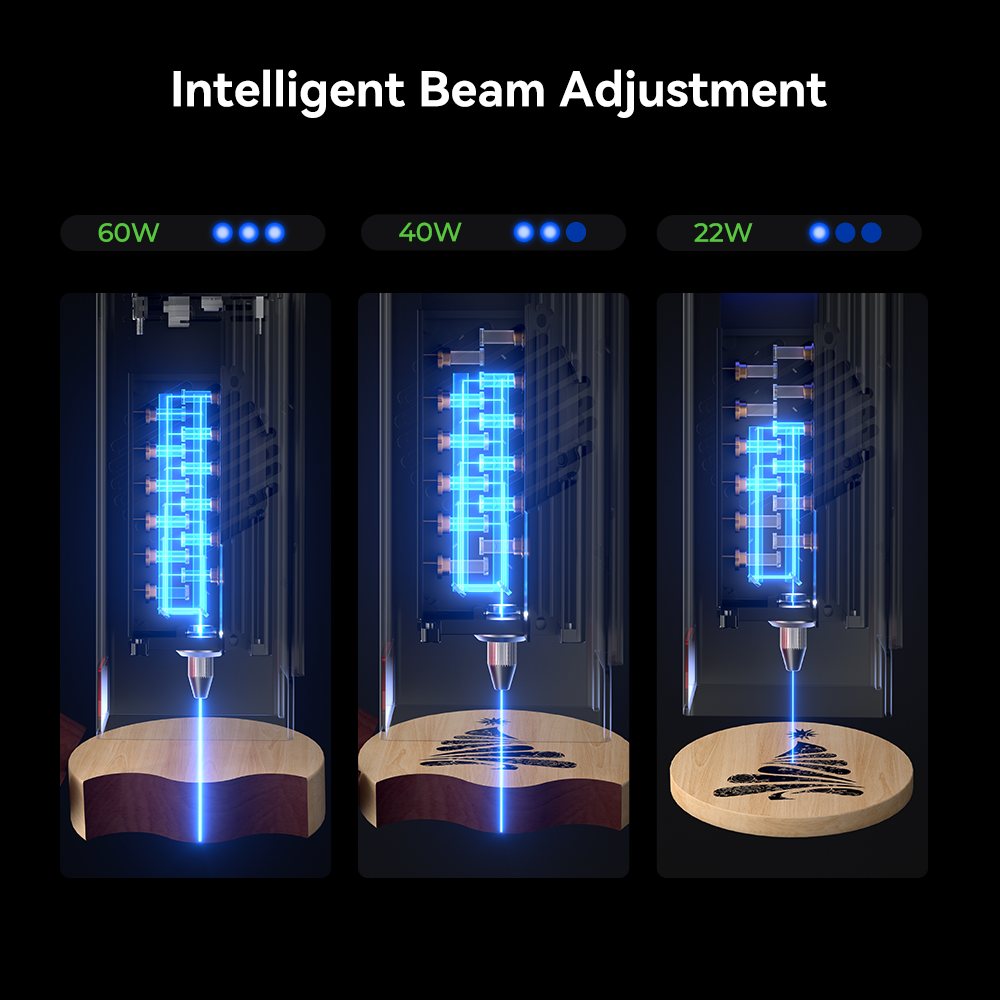
- User Pain Point: High-power lasers are suitable for fast cutting but not for delicate engraving, while low-power lasers excel in detailed work but not bulk cutting.
- Industry Status: Current technologies often reduce power indirectly through software.
- Product Highlight: The Falcon2 Pro offers direct beam size adjustment through hardware, with modes of 60W, 40W, and 22W. It also includes a 1.6W laser module for enhanced engraving detail, combining both cutting and engraving capabilities uniquely in the industry.
2. Built-in Camera for Smart Positioning
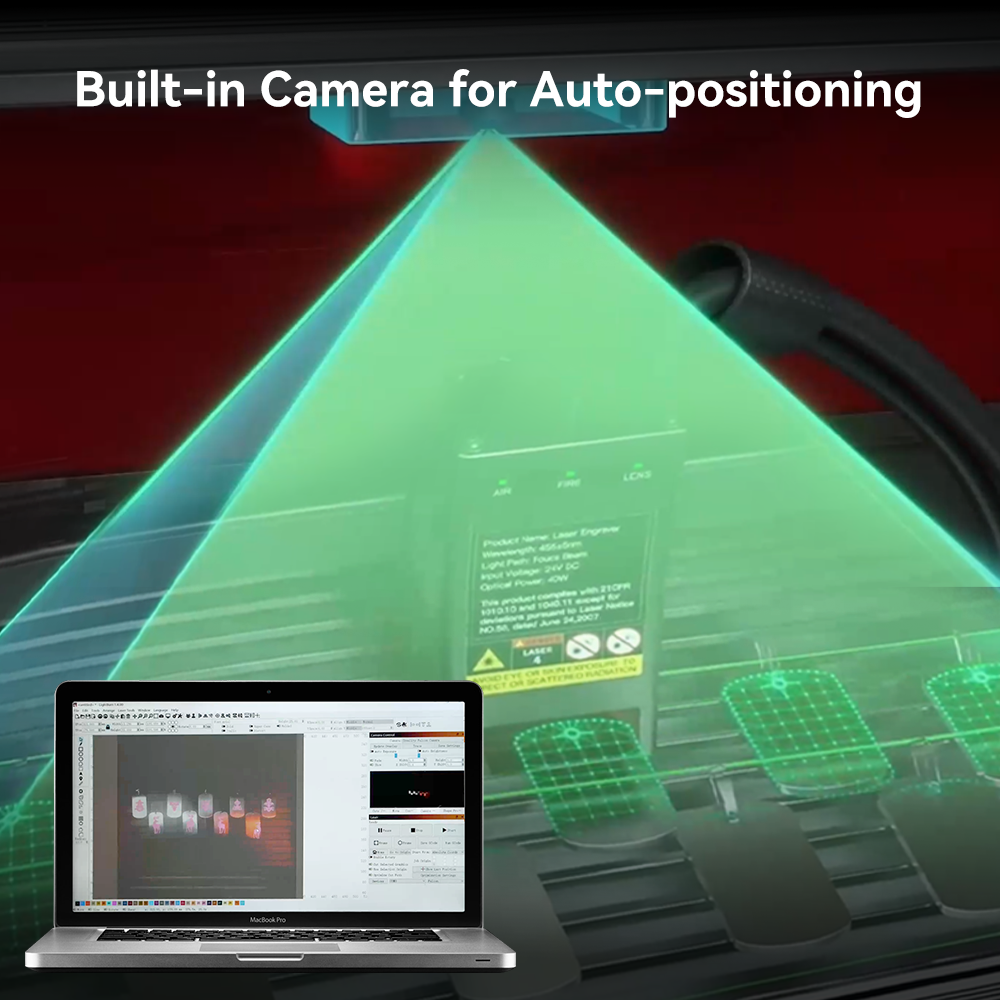
- User Pain Point: Manual previewing can be inaccurate, leading to failed projects.
- Industry Status: External accessories like cameras are commonly used.
- Product Highlight: An integrated camera in the protective cover captures the entire creation process, offering efficient and accurate previews via software, significantly improving success rates.
3. Class 1 Certification, Maximum Safety Performance

- User Pain Point: Lasers pose health risks, and the generated smoke and dust can be harmful.
- Industry Status: Common solutions involve bulky protective covers.
- Product Highlight: The Falcon2 Pro features a completely sealed unit with a stylish design, effectively filtering out harmful radiation and particles. The deep red cover absorbs blue light, and built-in LED lighting ensures a well-lit work area. The enclosed design also minimizes noise and contains dust, with side exhaust fans for optional air purifier connection.
4. Thoughtful Design, Enhanced User Experience

- User Pain Point: Users need easy cleanup and interaction without extra space requirements.
- Industry Status: Many products lack a refined user experience.
- Product Highlight: A debris-collecting drawer at the base simplifies the cleanup process, while a slide-to-open design allows flexible placement. This thoughtful design enhances usability and convenience.
Part 4: FAQ about Creality Falcon2 Pro
1. Why does the carved work fail to achieve the expected effect compared to the original image?
Ensure you are using the recommended engraving and cutting parameters found on the official website or TF card.
Check if all device screws are tightened and the belt is appropriately tight to rule out hardware issues. The laser module should slide slowly on the X-axis profile when under gravity, with no idle slip on any pulley in the laser head assembly.
2. Is it possible to engrave on reflective or transparent materials like ceramics or glass?
Yes, but you'll need to apply an anti-reflective material on the surface first to ensure a good engraving effect and to prevent reflected light from damaging the laser module.
3. What should I do if the software does not respond or cannot connect when engraving online?
- Ensure the data cable has communication functionality and that you are using a USB-A interface on your computer. If your computer lacks a USB-A port, use an A to C adapter or a hub with a USB-A port.
- Ensure you've imported the Creality Falcon2.lbdev file according to the LightBurn software tutorial on the TF card.
- Confirm that the COM port corresponding to the engraving device is not occupied. If issues persist, record a short video of the connection attempt and provide relevant system info and software version to the after-sales team for troubleshooting.
4. What is the appropriate belt tightness for the Creality Falcon2 Pro?
The belt tightness should be such that there is no idle slip on any pulley in the laser head assembly. You may need to adjust the belt tightness manually. When the laser module is under gravity, it should slide slowly on the X-axis profile.
5. How do I ensure the best engraving and cutting results with the Creality Falcon2 Pro?
Regularly check and tighten device screws and adjust belt tightness as needed. Use the recommended engraving and cutting parameters available on the official website or TF card. For reflective or transparent materials, apply an anti-reflective coating to prevent damage and ensure quality results.
Part 5: Creality Falcon2 Pro Troubleshooting
| ERROR Code | Description | Recommended Action |
|---|---|---|
| ERROR:01 | The angle data is abnormal and it has stopped working. | Please check whether the workbench is shaking, the screws are locked tightly, and the frame of the machine is firm. |
| ERROR:02 | There is no G-Code file in the root directory of the TF card. | Please check whether the suffix of the file in the TF card is ".gcode/.gc/.nc", and ensure the file is saved in the root directory. |
| ERROR:04 | No airflow is detected and the machine has stopped working. | Please check whether the air pump is connected to the machine, check whether the knob switch on the left side of the machine is adjusted to the maximum, and check whether the silicone air tube above the laser module is inserted and there are no kinks in the tube. In the Falcon Machine Settings you can change: $153 to 0 to cancel the alarm function (it is recommended to set it according to the actual situation). |
| ERROR:05 | A flame has been detected and the machine has stopped working. | Please press the Reset button if the material is not burning, and the FIRE light will turn orange, indicating that there is a risk of fire. You can press the start button to continue working and after restarting the machine, the FIRE light will be green. Refer to “Laser Module Alarm Functions.pdf” for more information. In the Falcon Machine Settings you can change: $154 to 0 to cancel the alarm function (it is recommended to set it according to the actual situation). |
| ERROR:06 | Lens contamination is detected and the machine has stopped working. | Please press the Reset button and the LENS light will turn orange. You can press the start button to continue working and the lens needs to be cleaned when powered off. The LENS will still keep red light flashing when power on. You need to press the reset button again to confirm that the lens is clean and the LENS light will be green. Refer to “Laser Module Alarm Functions.pdf” for more information. In the Falcon Machine Settings you can change: $155 to 0 to cancel the alarm function (it is recommended to set it according to the actual situation). |
| ERROR:07 | The temperature of the laser module is high and it has stopped working. | You can press the Reset button and then press the Start button to continue the current work. It is recommended to clean the laser module when powered off and wait for the laser module to cool down to a suitable temperature before working. In the Falcon Machine Settings you can change: $158 to 0 to cancel the alarm function (it is recommended to enable the alarm function). |
| ERROR:08 | The air pressure sensor of the laser module is not performing correctly. | It is recommended to restart the machine to see if it is solved. If the error persists, please contact the after-sales service for relevant technical support. |
| ERROR:09 | The flame sensor of the laser module is not performing correctly. | It is recommended to restart the machine to see if it is solved. If the error persists, please contact the after-sales service for relevant technical support. |
| ERROR:10 | The lens sensor of the laser module is not performing correctly. | It is recommended to restart the machine to see if it is solved. If the error persists, please contact the after-sales service for relevant technical support. |
| ERROR:11 | The laser module does not have an LD temperature sensor. | It is recommended to restart the machine to see if it is solved. If the error persists, please contact the after-sales service for relevant technical support. |
| ERROR:12 | Laser module LD sensor short circuit. | It is recommended to restart the machine to see if it is solved. If the error persists, please contact the after-sales service for relevant technical support. |
| ERROR:13 | The CPU temperature of the laser module is too high. | It is recommended to clean the laser module after power off and wait for the laser module to cool to the appropriate temperature before working. |
| ERROR:14 | The temperature of host CPU is too high. | Please check whether the ambient temperature is too high. It is recommended to wait for the host to cool down to a suitable temperature before working. |
| ERROR:24 | The machine is in an unsealed state. | Please close the protective cover and drawer, and then press the start button of the device to continue working. |
| ERROR:25 | The air pump is not performing normally. | Please contact the after-sales service for relevant technical support. |
Final Words
The Creality Falcon2 Pro 60W sets a new benchmark for engraving and cutting devices as a flagship model. Priced at £2,199, it delivers a strong return on investment for those focused on high-quality, precise laser engravings and cuts. Combining aesthetics, power, and exceptional handling, this machine stands unmatched in today’s market. It caters to advanced demands for both creative projects and commercial applications, providing enhanced speed, precision, and safety.
Visit our website to learn more about how the World's First 60W Enclosed Laser Cutter can elevate your work.